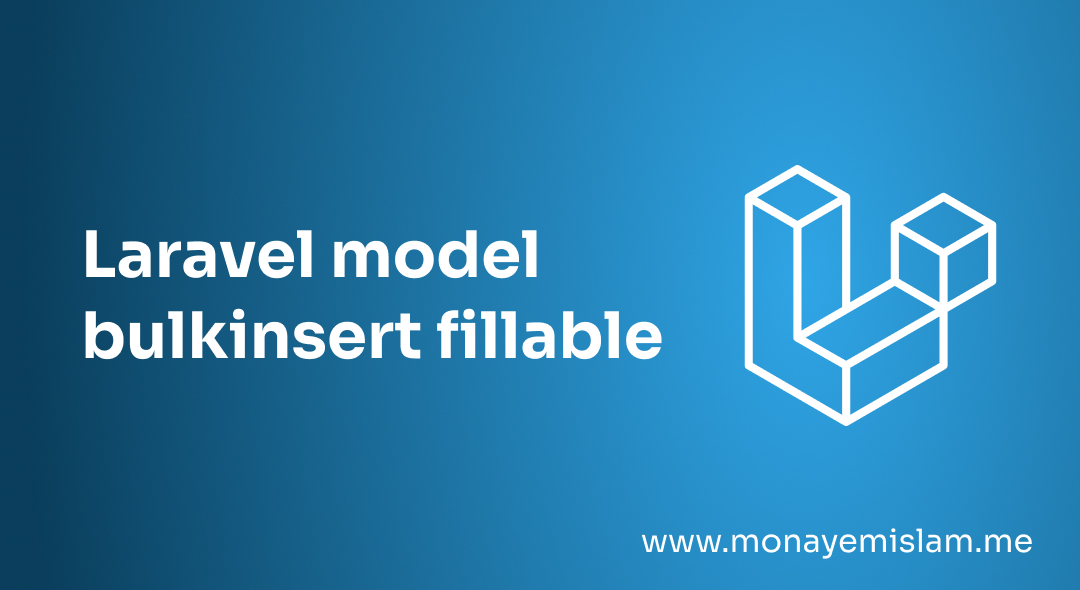vue/multi-word-component-names rule helps prevent conflicts with HTML elements and promotes clearer, more maintainable code. This article explores the best practices for naming multi-word components in Vue, providing comprehensive guidelines to enhance your development workflow. Table of Contents
Importance of Naming Conventions in Vue
Naming conventions play a vital role in software development. They help in:
- Enhancing Readability: Consistent naming conventions make it easier for developers to understand the structure and functionality of components.
- Improving Maintainability: Well-named components simplify debugging and updates, as their purpose and usage are clear.
- Avoiding Conflicts: Proper naming prevents naming collisions and ambiguities in larger projects.
Vue Component Naming Rules
Vue enforces specific rules for component names to ensure consistency and avoid conflicts. These rules are particularly important for multi-word component names:
- Use Multi-Word Names: Vue recommends using multi-word names for components to prevent conflicts with HTML elements. For example, use
UserProfileinstead ofProfile. - PascalCase or kebab-case: Vue supports two styles for naming components:
- PascalCase: Each word starts with an uppercase letter, e.g.,
UserProfile. - kebab-case: Words are separated by hyphens, e.g.,
user-profile.
- PascalCase: Each word starts with an uppercase letter, e.g.,
Best Practices for Naming Multi-Word Components
1. Use Descriptive Names
Button or Form. Instead, use specific names like SubmitButton or LoginForm. 2. Reflect Component Hierarchy
UserProfile has a child component for editing, name it UserProfileEdit or UserProfileEditor. 3. Consistency is Key
4. Avoid Abbreviations
UserProfile over UsrProf. 5. Namespace Components
AuthLoginForm and AuthRegisterForm indicate that these components belong to the authentication module. Implementing Multi-Word Component Names in Vue
Registering Components
import UserProfile from './components/UserProfile.vue';
export default {
components: {
UserProfile
}
};
import Vue from 'vue';
import UserProfile from './components/UserProfile.vue';
Vue.component('UserProfile', UserProfile);
Template Usage
<template>
<div>
<user-profile></user-profile>
</div>
</template>
Handling Nested Components
<template>
<div>
<user-profile>
<user-profile-edit></user-profile-edit>
</user-profile>
</div>
</template>
Common Pitfalls and How to Avoid Them
Inconsistent Naming Conventions
Too Generic Names
Ignoring Vue Rules
Final Thoughts
Frequently Asked Questions (FAQ)
Both are acceptable, but consistency is key. Choose one convention and use it throughout your project. PascalCase is often preferred for JavaScript code, while kebab-case is used in HTML templates.
It is not recommended to use single-word names as they can conflict with standard HTML elements. Multi-word names provide more clarity and prevent conflicts.
Name nested components to reflect their hierarchy and relationship, such as UserProfile and UserProfileEdit.
By adhering to these guidelines and best practices, you can ensure that your Vue.js application remains well-structured, readable, and maintainable, facilitating easier development and collaboration.