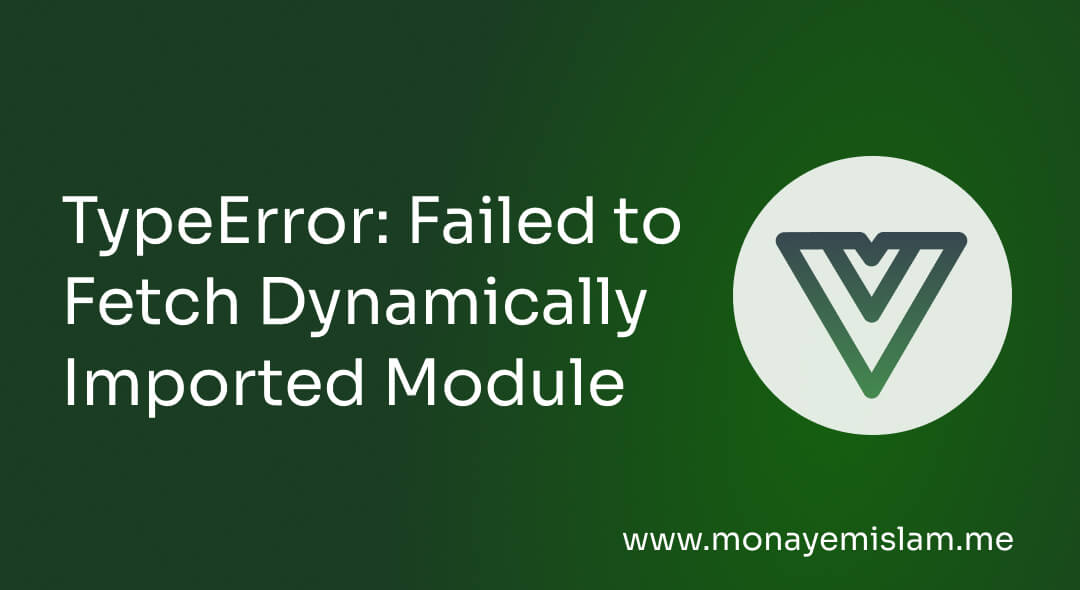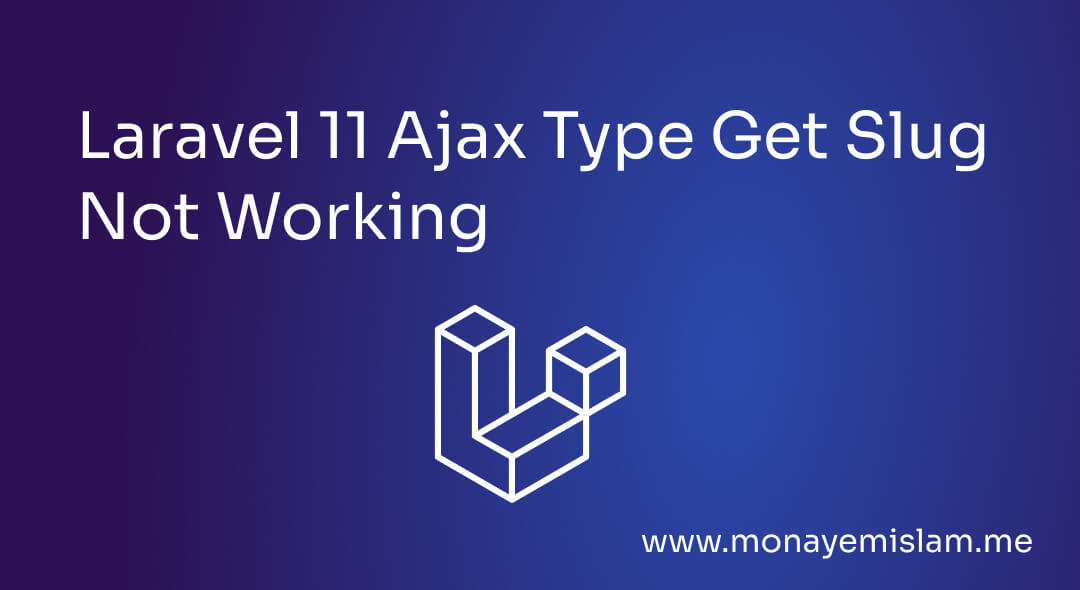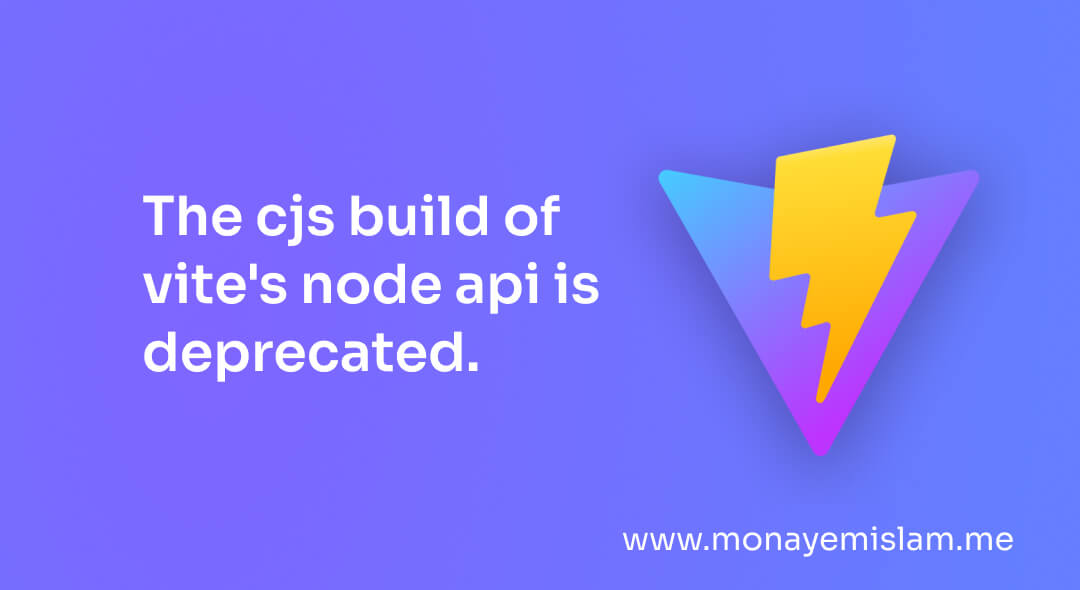When developing modern web applications, encountering a “TypeError: Failed to fetch dynamically imported module” can halt progress. This article delves into the causes of this error, methods to troubleshoot and resolve it, and best practices for dynamic module imports.
Table of Contents
What is a "TypeError: Failed to Fetch Dynamically Imported Module"?
The “TypeError: Failed to fetch dynamically imported module” error occurs when a web application cannot successfully import a module dynamically at runtime. This error typically manifests in JavaScript applications that utilize ES6’s import() function for dynamic imports.
Causes
Several factors can lead to this error:
Incorrect Module Path The path to the module is incorrect or does not exist.
Network Issues Issues with the network or server can prevent the module from being fetched.
CORS Policy Cross-Origin Resource Sharing (CORS) restrictions can block the module import.
Module Loading Errors Errors within the module itself can prevent it from being imported.
How do I import a module dynamically?
import() function to dynamically import modules.
import('./path/to/module.js')
.then(module => {
// Use the module
})
.catch(error => {
console.error('Error loading module:', error);
});
Troubleshooting Steps
Verify the Module Path
import('./path/to/module.js')
.then(module => {
// Use the module
})
.catch(error => {
console.error('Error loading module:', error);
});
Check Network Connectivity
Ensure there are no network issues preventing the module from being fetched. This can include checking the server’s status and network configuration.
- Use Developer Tools: Open the browser’s developer tools (F12) and navigate to the Network tab to inspect if the request for the module fails.
- Server Logs: Check server logs for any errors related to the module request.
Address CORS Policy
CORS issues can be resolved by configuring the server to allow requests from the origin of your web application.
Server-Side Headers: Configure the server to include the correct CORS headers.
Access-Control-Allow-Origin: *
Access-Control-Allow-Methods: GET, POST
Access-Control-Allow-Headers: Content-Type
- Proxy Server: Use a proxy server to bypass CORS restrictions.
Best Practices for Dynamic Module Imports
Use Absolute Paths
import('/absolute/path/to/module.js')
.then(module => {
// Use the module
})
.catch(error => {
console.error('Error loading module:', error);
});
Optimize Module Size
Ensure modules are optimized and not excessively large, which can cause loading delays or failures.
- Code Splitting: Use code splitting to break large modules into smaller, more manageable chunks.
- Minification: Minify your code to reduce its size and improve loading performance.
Monitor Server Performance
Regularly monitor your server’s performance to ensure it can handle requests for dynamic imports.
- Load Testing: Perform load testing to identify and address potential bottlenecks.
- Caching: Implement caching strategies to reduce server load and improve response times.
Final Thoughts
Frequently Asked Questions (FAQ)
This error can be caused by incorrect module paths, network issues, CORS policy restrictions, or errors within the module itself.
CORS issues can be fixed by configuring the server to allow requests from your web application’s origin or by using a proxy server.
- Use absolute paths
- Optimize module size
- Monitor server performance
Yes, errors within the module can prevent it from being imported dynamically. Ensure the module’s code is error-free and properly formatted.