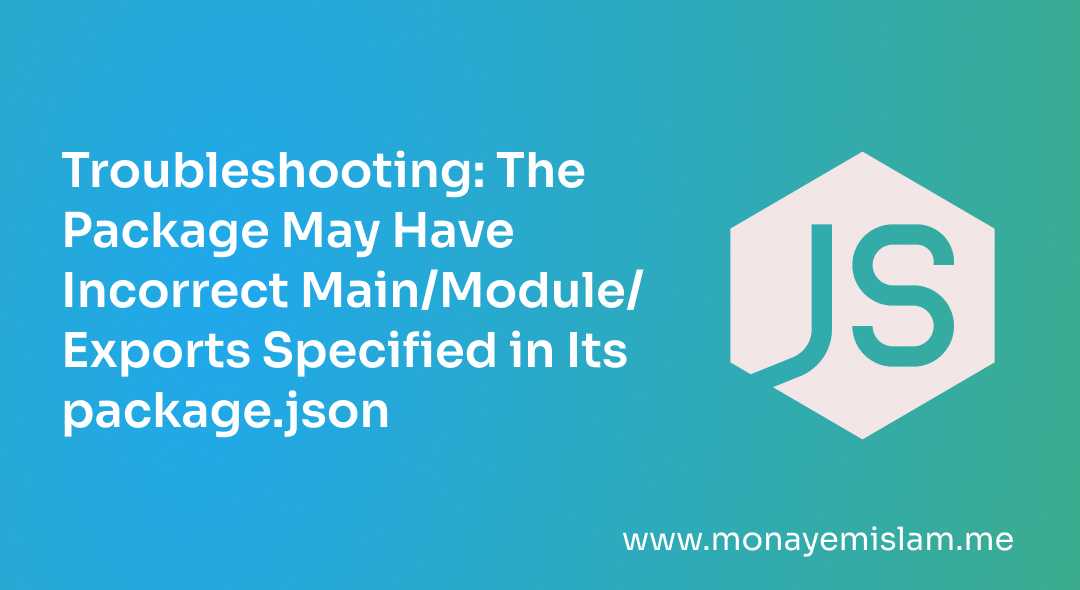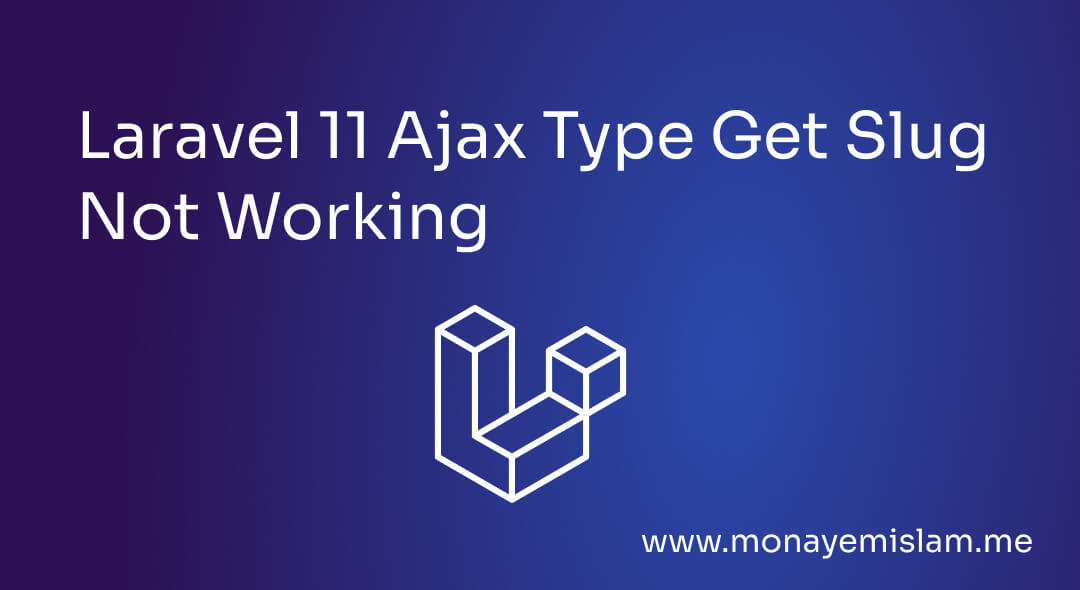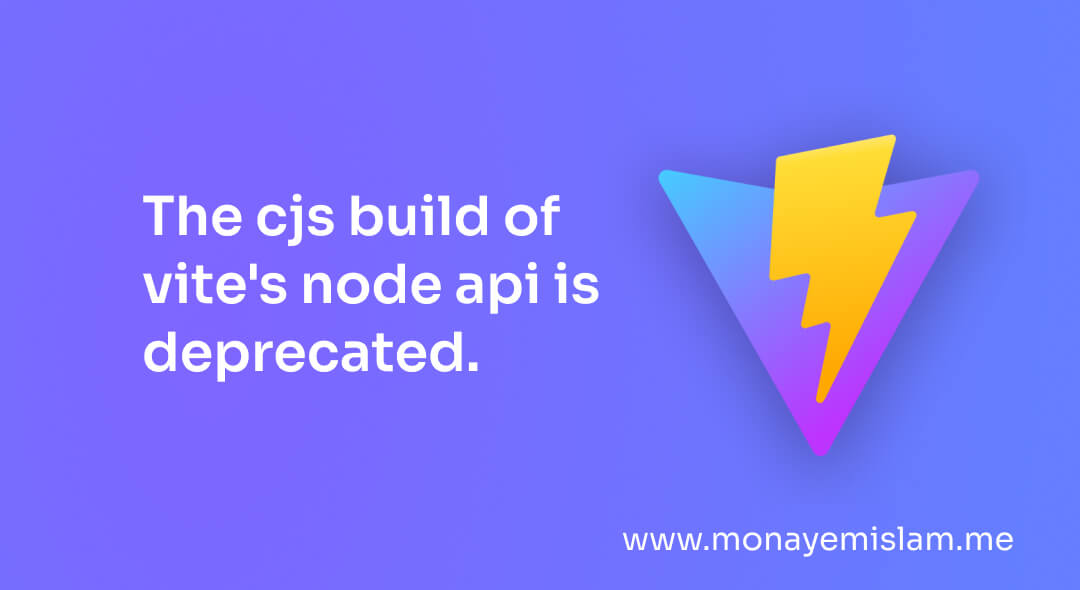Table of Contents
What is package.json?
The package.json file is a fundamental component of Node.js and front-end projects that use npm or yarn. It serves multiple purposes, including:
- Defining the project’s dependencies.
- Specifying scripts for task automation.
- Providing metadata such as the project’s name, version, and author.
Key Attributes in package.json
Several attributes within package.json are particularly important for module resolution:
- main: Specifies the entry point of the module for CommonJS environments.
- module: Indicates the entry point for ES module environments.
- exports: Provides a way to define subpath exports, allowing for more granular control over module exports.
Common Causes of the Error
Incorrect Main Field
main field in package.json is used to specify the primary entry point of a package. If this field points to a non-existent file or an incorrect path, the error will occur. Example of an Incorrect Main Field
{
"name": "my-package",
"version": "1.0.0",
"main": "index.js" // Error if index.js does not exist
}
Misconfigured Module Field
module field is used for specifying the entry point for ES modules. If this path is incorrect or the file does not exist, it will trigger the error. Example of an Incorrect Module Field
{
"name": "my-package",
"version": "1.0.0",
"module": "dist/module.js" // Error if dist/module.js does not exist
}
Incorrect Exports Field
exports field is more complex, allowing multiple entry points for different environments. Misconfiguration in this field can lead to the error. Example of an Incorrect Exports Field
{
"name": "my-package",
"version": "1.0.0",
"exports": {
".": {
"import": "./dist/module.js",
"require": "./dist/index.js"
}
} // Error if either path does not exist
}
Diagnosing the Error
Check for Typos and Paths
main, module, and exports are correct. Verify File Existence
Validate JSON Structure
Make sure the package.json is correctly structured. Invalid JSON syntax can cause various issues, including the one discussed here.
Solutions to Fix the Error
Correcting the Main Field
main field points to the correct file:
{
"name": "my-package",
"version": "1.0.0",
"main": "build/index.js" // Correct path
}
Correcting the Module Field
module field points to the correct ES module entry point:
{
"name": "my-package",
"version": "1.0.0",
"module": "esm/index.js" // Correct path
}
Correcting the Exports Field
exports field is correctly configured:
{
"name": "my-package",
"version": "1.0.0",
"exports": {
".": {
"import": "./esm/index.js",
"require": "./lib/index.js"
}
} // Correct paths
}
Best Practices for Avoiding the Error
Use a Build Tool
Regularly Update Dependencies
Implement Testing
Final Thoughts
Encountering the “the package may have incorrect main/module/exports specified in its package.json” error can be frustrating, but with a systematic approach, it can be resolved effectively. By understanding the roles of main, module, and exports fields and ensuring they are correctly configured, developers can prevent and fix this error, leading to smoother development and deployment processes.