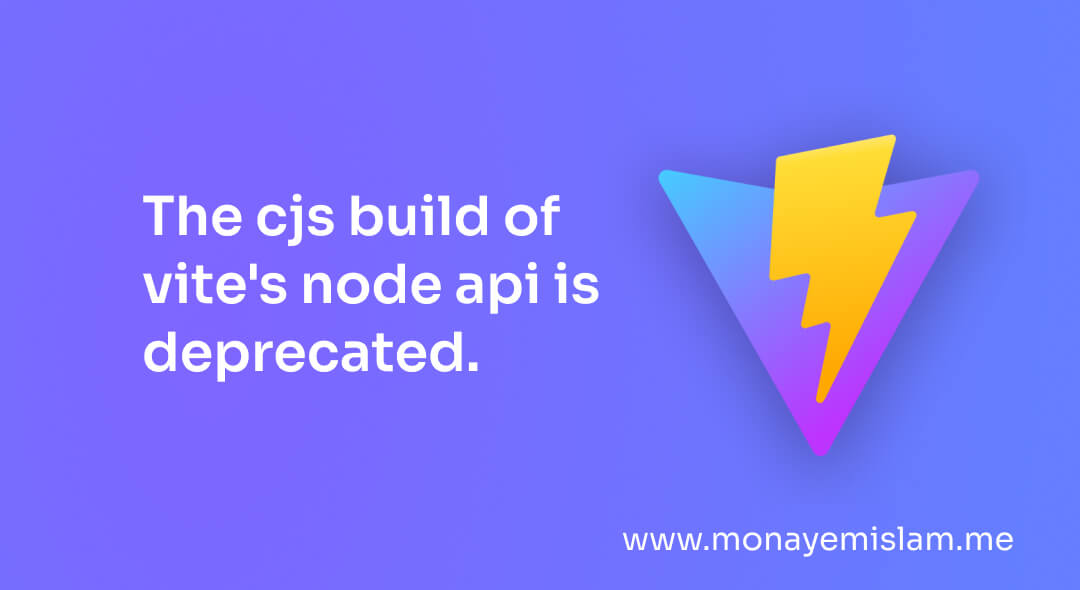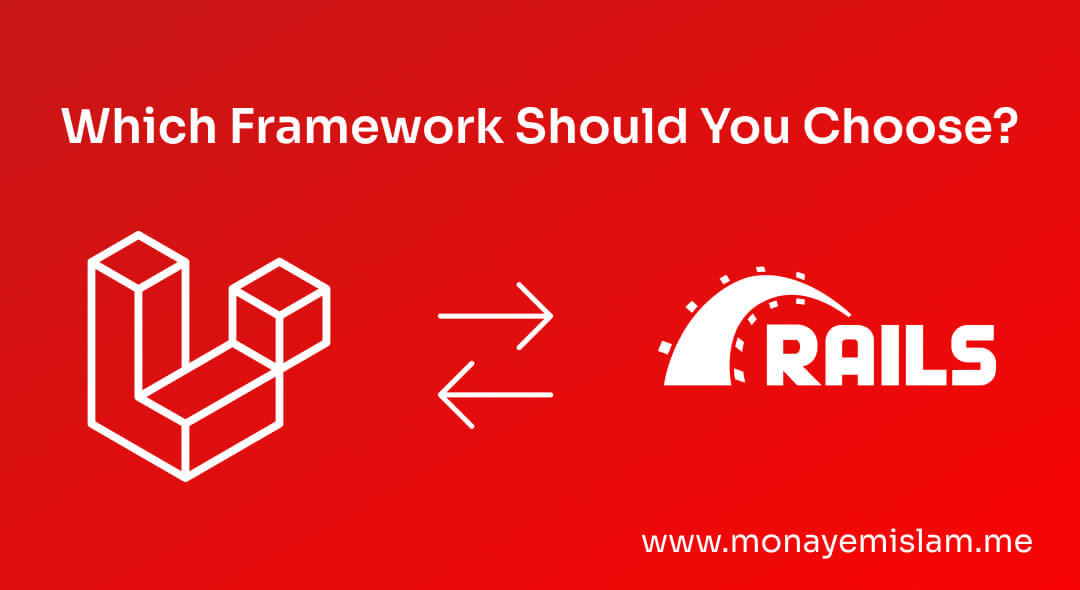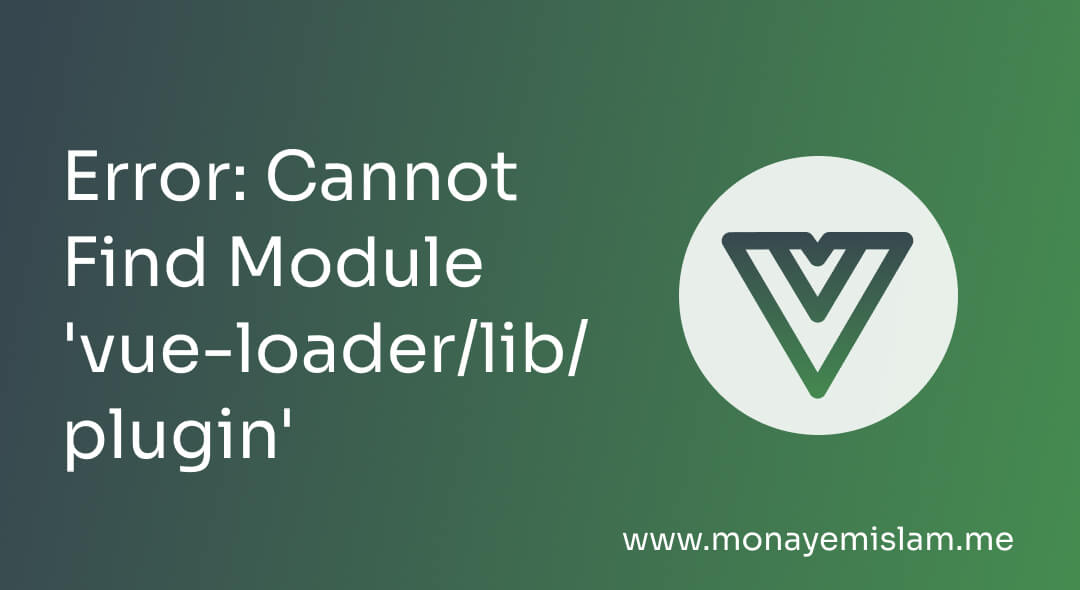Table of Contents
Understanding the Deprecation
Common Causes and Solutions
1. Configuration File Type:
If you are using a vite.config.ts file and encounter the warning, ensure that your package.json has "type": "module". Without this, Vite defaults to CJS, triggering the deprecation warning. Changing your config file extension to .mts (e.g., vite.config.mts) can also resolve the issue (GitHub) (GitHub).
2. Dependency Compatibility
Some dependencies, like CKEditor 5, may still use CJS by default. In such cases, you need to configure Vite to handle these dependencies correctly. For CKEditor 5, using createRequire(import.meta.url) instead of require.resolve can help maintain compatibility (Stack Overflow).
3. Storybook Integration
If you’re integrating Vite with Storybook and see the deprecation warning, updating to the latest versions that support ESM will typically resolve the issue. Ensure your setup aligns with the latest documentation and best practices to avoid these warnings (GitHub).
Steps to Migrate to ESM
1. Update Configuration Files
2. Modify package.json
Add "type": "module" to your package.json to enable ESM throughout your project. This change can prevent the deprecation warning from appearing during the build process.
3. Review and Update Dependencies
Check your dependencies for ESM support. Some older packages may need to be replaced or updated to versions that support ESM.
4. Use Dynamic Import
Replace require statements with dynamic import statements where necessary. This change aligns with the ESM syntax and ensures compatibility with Vite 5.
5. Testing and Validation
After making these changes, thoroughly test your application to ensure that everything works as expected. Look out for any remaining CJS usage that might trigger warnings.
Final Thoughts
The deprecation of the CJS build in Vite’s Node API marks a significant step towards a more modern and efficient JavaScript ecosystem. By updating your project to use ESM, you can take full advantage of Vite’s capabilities and ensure long-term compatibility with future updates.
For further details and specific examples, refer to the Vite troubleshooting guide and community discussions on platforms like GitHub and Stack Overflow (GitHub) (Stack Overflow) (GitHub).