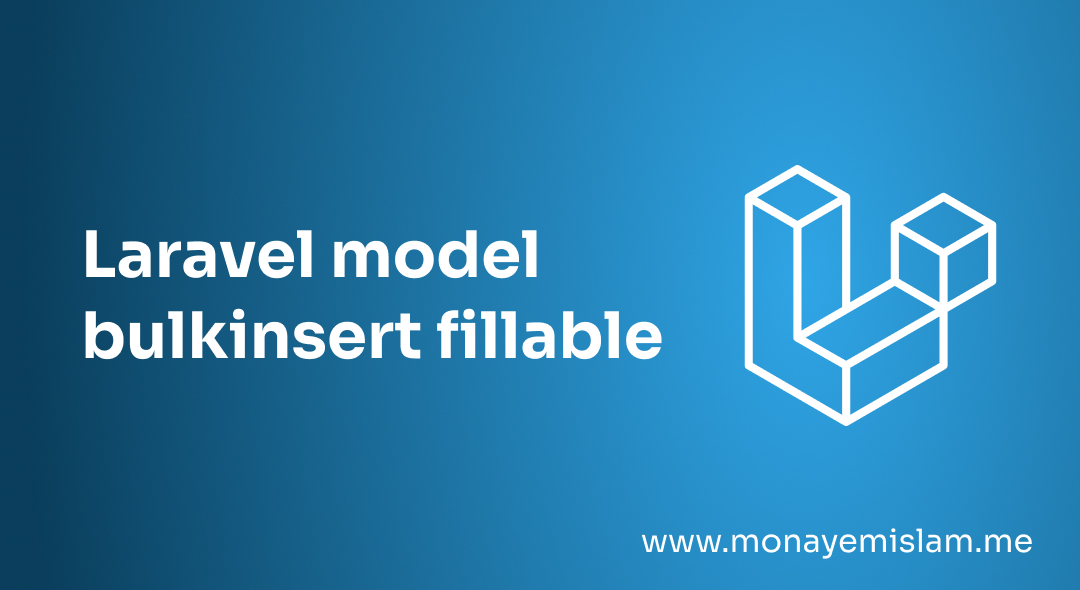Creating a property listing app with Laravel can be a game-changer for real estate professionals and developers alike. Whether you’re aiming to streamline the property search process or provide a platform for real estate agents to list properties, Laravel offers the perfect blend of flexibility and power. In this guide, we will walk you through the essential steps to build a robust property listing app with Laravel.
Table of Contents
Why Choose Laravel for Your Property Listing App?
Top Features of Laravel for Property Listing Apps
Laravel comes packed with features that make it ideal for building property listing apps. Here are a few:
- Eloquent ORM: Simplifies database operations, making it easy to interact with your database.
- Blade Templating Engine: Provides a clean way to create dynamic views.
- Middleware: Ensures your app’s security and functionality through request filtering.
- Artisan CLI: A powerful command-line interface that simplifies development tasks.
Setting Up Your Development Environment
Installing Laravel
First, ensure you have Composer installed on your machine. Composer is a dependency manager for PHP, which you will use to install Laravel.
composer create-project --prefer-dist laravel/laravel property-listing-app
Configuring Your Database
Laravel supports several databases, but for simplicity, we’ll use MySQL. Configure your .env file with your database credentials:
DB_CONNECTION=mysql
DB_HOST=127.0.0.1
DB_PORT=3306
DB_DATABASE=property_listing
DB_USERNAME=root
DB_PASSWORD=
Designing the Database Schema
A well-designed database is crucial for any property listing app. You’ll need tables for users, properties, and property details. Here’s a basic schema:
Users Table
| Column | Type | Description |
|---|---|---|
| id | Integer | Primary key |
| name | String | Name of the user |
| String | User’s email address | |
| password | String | User’s password |
| created_at | Timestamp | Timestamp of creation |
| updated_at | Timestamp | Timestamp of update |
Properties Table
| Column | Type | Description |
|---|---|---|
| id | Integer | Primary key |
| user_id | Integer | Foreign key referencing Users |
| title | String | Title of the property |
| description | Text | Detailed description of property |
| price | Decimal | Price of the property |
| location | String | Location of the property |
| created_at | Timestamp | Timestamp of creation |
| updated_at | Timestamp | Timestamp of update |
Property Details Table
| Column | Type | Description |
|---|---|---|
| id | Integer | Primary key |
| property_id | Integer | Foreign key referencing Properties |
| bedrooms | Integer | Number of bedrooms |
| bathrooms | Integer | Number of bathrooms |
| size | Integer | Size in square feet |
| amenities | JSON | List of amenities in JSON format |
| created_at | Timestamp | Timestamp of creation |
| updated_at | Timestamp | Timestamp of update |
Creating Models and Migrations
Laravel’s Eloquent ORM makes it easy to work with your database. Create models and migrations for your tables:
php artisan make:model User -m
php artisan make:model Property -m
php artisan make:model PropertyDetail -m
Defining Relationships
Define the relationships between your models in the model files:
// User.php
public function properties()
{
return $this->hasMany(Property::class);
}
// Property.php
public function user()
{
return $this->belongsTo(User::class);
}
public function details()
{
return $this->hasOne(PropertyDetail::class);
}
// PropertyDetail.php
public function property()
{
return $this->belongsTo(Property::class);
}
Building the User Interface
A user-friendly interface is key to the success of your property listing app. Laravel’s Blade templating engine makes it easy to create clean and dynamic views.
Creating the Home Page
Your home page should feature a search bar, featured properties, and a navigation menu. Here’s a simple Blade template:
<!-- resources/views/home.blade.php -->
<!DOCTYPE html>
<html>
<head>
<title>Property Listing App</title>
</head>
<body>
<h1>Welcome to Property Listing App</h1>
<form action="/search" method="GET">
<input type="text" name="query" placeholder="Search properties">
<button type="submit">Search</button>
</form>
<h2>Featured Properties</h2>
@foreach ($properties as $property)
<div>
<h3>{{ $property->title }}</h3>
<p>{{ $property->description }}</p>
<p>{{ $property->price }}</p>
</div>
@endforeach
</body>
</html>
Adding Navigation
To improve user experience, add navigation links to various sections of your app:
<!-- resources/views/layouts/app.blade.php -->
<!DOCTYPE html>
<html>
<head>
<title>@yield('title')</title>
</head>
<body>
<nav>
<a href="/">Home</a>
<a href="/properties">All Properties</a>
<a href="/properties/create">Add Property</a>
</nav>
<div class="content">
@yield('content')
</div>
</body>
</html>
Implementing Search Functionality
Search functionality is crucial for a property listing app. Users should be able to search for properties based on various criteria like location, price, and amenities.
Building the Search Controller
php artisan make:controller SearchController
// SearchController.php
public function search(Request $request)
{
$query = $request->input('query');
$properties = Property::where('title', 'like', "%$query%")
->orWhere('location', 'like', "%$query%")
->get();
return view('search-results', compact('properties'));
}
Displaying Search Results
Create a Blade template to display search results:
<!-- resources/views/search-results.blade.php -->
<!DOCTYPE html>
<html>
<head>
<title>Search Results</title>
</head>
<body>
<h1>Search Results</h1>
@foreach ($properties as $property)
<div>
<h3>{{ $property->title }}</h3>
<p>{{ $property->description }}</p>
<p>{{ $property->price }}</p>
</div>
@endforeach
</body>
</html>
Adding Property Listings
Allow users to add property listings to the app. Create a form for submitting new properties:
Property Form
<!-- resources/views/add-property.blade.php -->
<!DOCTYPE html>
<html>
<head>
<title>Add Property</title>
</head>
<body>
<h1>Add Property</h1>
<form action="/properties" method="POST">
@csrf
<input type="text" name="title" placeholder="Title">
<textarea name="description" placeholder="Description"></textarea>
<input type="text" name="price" placeholder="Price">
<input type="text" name="location" placeholder="Location">
<button type="submit">Add Property</button>
</form>
</body>
</html>
Handling Property Submissions
// PropertyController.php
public function store(Request $request)
{
$property = new Property;
$property->title = $request->title;
$property->description = $request->description;
$property->price = $request->price;
$property->location = $request->location;
$property->user_id = auth()->id();
$property->save();
return redirect('/');
}
Enhancing User Experience
User Profiles
Allow users to create and edit their profiles. This will make the app more personalized and trustworthy.
php artisan make:controller ProfileController
// ProfileController.php
public function edit()
{
return view('profile.edit', ['user' => auth()->user()]);
}
public function update(Request $request)
{
$user = auth()->user();
$user->name = $request->name;
$user->email = $request->email;
$user->save();
return redirect('/profile')->with('status', 'Profile updated!');
}
Profile Edit Blade Template
<!-- resources/views/profile/edit.blade.php -->
<!DOCTYPE html>
<html>
<head>
<title>Edit Profile</title>
</head>
<body>
<h1>Edit Profile</h1>
<form action="/profile" method="POST">
@csrf
@method('PUT')
<input type="text" name="name" value="{{ $user->name }}" placeholder="Name">
<input type="email" name="email" value="{{ $user->email }}" placeholder="Email">
<button type="submit">Update Profile</button>
</form>
</body>
</html>
Property Images
Image Upload Form
<!-- resources/views/add-property.blade.php -->
<form action="/properties" method="POST" enctype="multipart/form-data">
@csrf
<input type="text" name="title" placeholder="Title">
<textarea name="description" placeholder="Description"></textarea>
<input type="text" name="price" placeholder="Price">
<input type="text" name="location" placeholder="Location">
<input type="file" name="image">
<button type="submit">Add Property</button>
</form>
Handling Image Uploads
// PropertyController.php
public function store(Request $request)
{
$property = new Property;
$property->title = $request->title;
$property->description = $request->description;
$property->price = $request->price;
$property->location = $request->location;
$property->user_id = auth()->id();
if ($request->hasFile('image')) {
$path = $request->file('image')->store('images', 'public');
$property->image_path = $path;
}
$property->save();
return redirect('/');
}
Displaying Property Images
<!-- resources/views/home.blade.php -->
@foreach ($properties as $property)
<div>
<h3>{{ $property->title }}</h3>
<p>{{ $property->description }}</p>
<p>{{ $property->price }}</p>
@if ($property->image_path)
<img decoding="async" src="{{ asset('storage/' . $property->image_path) }}" alt="Property Image">
@endif
</div>
@endforeach
Reviews and Ratings
Implement a review and rating system for properties. This helps users make informed decisions and adds credibility to your listings.
Reviews Table
| Column | Type | Description |
|---|---|---|
| id | Integer | Primary key |
| property_id | Integer | Foreign key referencing Properties |
| user_id | Integer | Foreign key referencing Users |
| rating | Integer | Rating out of 5 |
| comment | Text | Review comment |
| created_at | Timestamp | Timestamp of creation |
| updated_at | Timestamp | Timestamp of update |
Creating Reviews Model and Migration
php artisan make:model Review -m
// Migration file for reviews table
Schema::create('reviews', function (Blueprint $table) {
$table->id();
$table->foreignId('property_id')->constrained()->onDelete('cascade');
$table->foreignId('user_id')->constrained()->onDelete('cascade');
$table->integer('rating');
$table->text('comment');
$table->timestamps();
});
Defining Relationships
// Property.php
public function reviews()
{
return $this->hasMany(Review::class);
}
// Review.php
public function property()
{
return $this->belongsTo(Property::class);
}
public function user()
{
return $this->belongsTo(User::class);
}
Adding Review Form
<!-- resources/views/property.blade.php -->
<h2>Reviews</h2>
<form action="/properties/{{ $property->id }}/reviews" method="POST">
@csrf
<input type="number" name="rating" min="1" max="5" placeholder="Rating (1-5)">
<textarea name="comment" placeholder="Your review"></textarea>
<button type="submit">Submit Review</button>
</form>
@foreach ($property->reviews as $review)
<div>
<p>Rating: {{ $review->rating }}</p>
<p>Comment: {{ $review->comment }}</p>
<p>By: {{ $review->user->name }}</p>
</div>
@endforeach
Handling Review Submissions
php artisan make:controller ReviewController
// ReviewController.php
public function store(Request $request, Property $property)
{
$review = new Review;
$review->property_id = $property->id;
$review->user_id = auth()->id();
$review->rating = $request->rating;
$review->comment = $request->comment;
$review->save();
return redirect('/properties/' . $property->id);
}
Conclusion
Building a property listing app with Laravel is a rewarding project that combines creativity with technical skills. By following this guide, you can create a powerful, user-friendly app that meets the needs of both property seekers and real estate agents. Remember, the key to a successful app is continuous improvement and listening to user feedback. Happy coding!