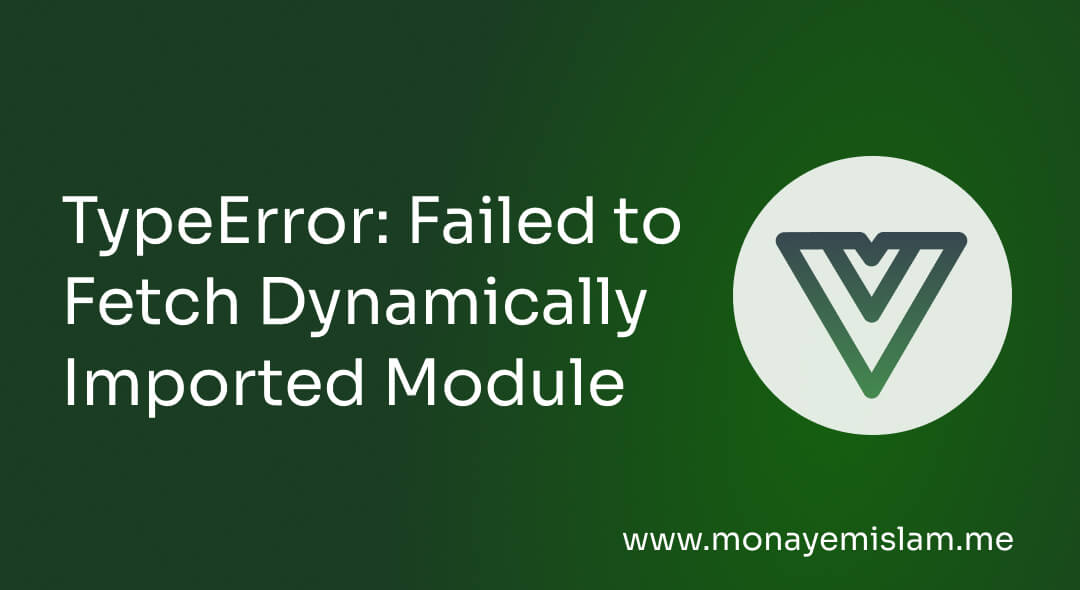Table of Contents
Common PrimeVue Slider Errors
Slider Not Displaying
- Incorrect Setup: Ensure that PrimeVue and all necessary components are correctly installed and imported.
import { createApp } from 'vue';
import App from './App.vue';
import PrimeVue from 'primevue/config';
import Slider from 'primevue/slider';
import 'primevue/resources/themes/saga-blue/theme.css';
import 'primevue/resources/primevue.min.css';
import 'primeicons/primeicons.css';
const app = createApp(App);
app.use(PrimeVue);
app.component('Slider', Slider);
app.mount('#app');
import 'primevue/resources/themes/saga-blue/theme.css';
import 'primevue/resources/primevue.min.css';
import 'primeicons/primeicons.css';
app.component('Slider', Slider);
Slider Value Not Updating
- Reactive Data Binding: Ensure that the slider is bound to a reactive data property.
<template>
<div>
<Slider v-model="value" />
<p>Value: {{ value }}</p>
</div>
</template>
<script>
export default {
data() {
return {
value: 50
};
}
};
</script>
<template>
<div>
<Slider v-model="range" range />
<p>Range: {{ range }}</p>
</div>
</template>
<script>
export default {
data() {
return {
range: [20, 80]
};
}
};
</script>
Slider Not Focusing on Mouse Click
- Version Check: Ensure you are using the latest version of PrimeVue. This issue was noted in version 3.25.0 and fixed in version 3.26.0 (GitHub).
- Manual Focus Handling: As a temporary workaround, you can manually set focus in your component.
<template>
<div>
<Slider v-model="value" @mousedown="focusSlider" ref="slider" />
<p>Value: {{ value }}</p>
</div>
</template>
<script>
export default {
data() {
return {
value: 50
};
},
methods: {
focusSlider() {
this.$refs.slider.focus();
}
}
};
</script>
Final Words
While PrimeVue Slider is a robust and versatile component, developers may encounter issues during implementation. By ensuring correct setup, proper data binding, and updating to the latest version, most common problems can be resolved quickly. For more complex issues, referring to the official PrimeVue documentation and community forums can provide additional support.
Frequently Asked Questions (FAQ)
PrimeVue offers a rich set of UI components that are easy to integrate and customize, making it a preferred choice for Vue.js developers looking to build responsive and modern web applications.
Yes. PrimeVue does not depend on Bootstrap. However, it offers compatibility with various CSS frameworks, including Bootstrap, through its unstyled mode.
To use PrimeVue in Vue 3, install it via npm, set it up in your main.js file, and import the required components and CSS files as needed.
Yes, PrimeVue is open source and available under the MIT license, allowing for free usage and modification in personal and commercial projects.