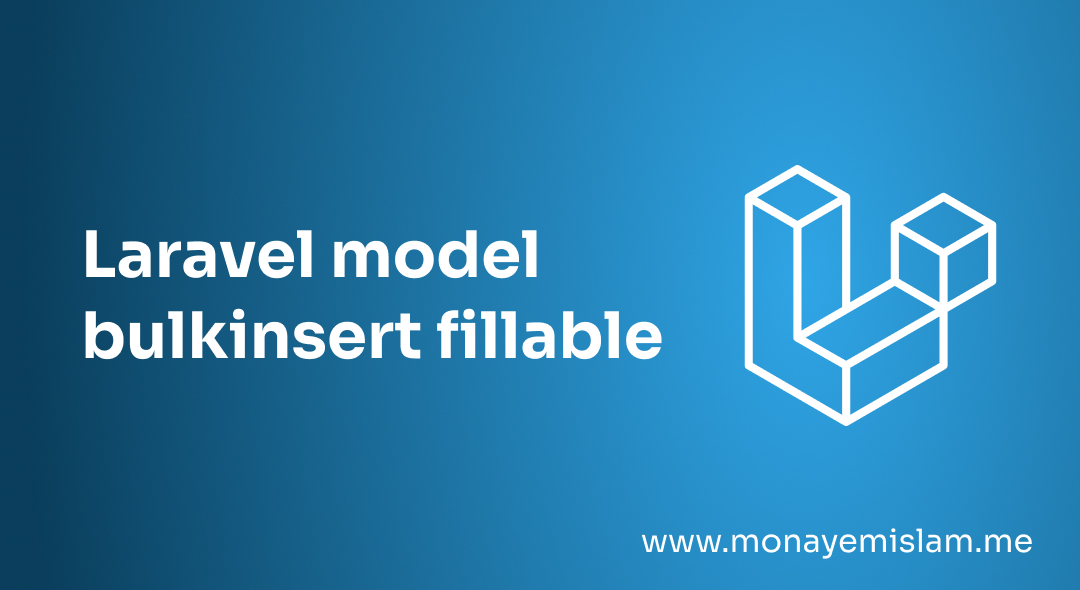Livewire is a full-stack framework for Laravel that makes building dynamic interfaces simple, without leaving the comfort of Laravel. It allows developers to build modern web applications with less JavaScript, focusing instead on PHP and Blade templates. Livewire handles front-end interactions through AJAX, making it possible to build interactive components without writing JavaScript.
Like any framework, Livewire has its set of common errors that developers may encounter. These errors can range from misconfigured components to missing files. One frequent issue is the “Livewire Page Component Layout View Not Found: [components.layouts.app]” error. Understanding and resolving this error is crucial for smooth development.
Table of Contents
Identifying the Error
What is the "Livewire Page Component Layout View Not Found" Error?
The “Livewire Page Component Layout View Not Found: [components.layouts.app]” error indicates that Livewire cannot locate the specified layout file.
This error usually occurs when a Livewire component tries to use a layout that does not exist or is incorrectly referenced.
When Does This Error Occur?
This error typically appears when developers attempt to render a Livewire component with a layout that is either missing or incorrectly specified.
It can happen during development or when deploying an application to a new environment where file paths or configurations differ.
Root Causes of the Error
Incorrect Path Specification
One common cause of this error is specifying an incorrect path to the layout file.
If the path in the component does not match the actual location of the layout file, Livewire cannot find it, resulting in an error.
Missing Layout File
Another cause is the absence of the layout file itself.
If the layout file does not exist in the specified directory, Livewire will be unable to locate it, causing the error.
Namespace Issues
Namespace issues can also lead to this error.
If the namespaces are not correctly declared or used within the Livewire component or the Blade templates, Livewire may fail to locate the layout file.
Preliminary Checks
Verify Layout File Presence
The first step in troubleshooting this error is to verify that the layout file exists. Navigate to the specified directory and confirm the presence of the layout file. For example, check if the components.layouts.app file exists in the resources/views directory.
Check File Path Accuracy
Review Namespace Declarations
Preliminary Checks
Setting the Correct Path in Component
To resolve the error, you need to specify the correct path to the layout file in your Livewire component. For example, use the correct syntax in your component’s render method to point to the layout file:
public function render()
{
return view('components.layouts.app');
}
Example Path Corrections
If the layout file is located in resources/views/layouts, the correct path should be:
public function render()
{
return view('layouts.app');
}
Ensuring Layout File Availability
Creating the Layout File
If the layout file is missing, create it. Navigate to the appropriate directory and create the layout file. For example, create app.blade.php in resources/views/layouts.
Placing the Layout File Correctly
Place the layout file in the correct directory. The file should reside in a directory that matches the path specified in your component. For example, if your component points to layouts.app, the file should be in resources/views/layouts.
Example Layout File
<!DOCTYPE html>
<html lang="en">
<head>
<meta charset="UTF-8">
<meta name="viewport" content="width=device-width, initial-scale=1.0">
<title>Livewire Layout</title>
@livewireStyles
</head>
<body>
{{ $slot }}
@livewireScripts
</body>
</html>
Updating Livewire Configuration
Configuring Livewire Properly
Config File Adjustments
Example Configurations
An example configuration in config/livewire.php might look like this:
return [
'middleware_group' => 'web',
'asset_url' => null,
'app_url' => env('APP_URL', 'http://localhost'),
];
Testing the Solution
1. Running Tests
After making the necessary corrections, run your application to test if the error is resolved.
Ensure that the layout loads correctly and no errors are thrown.
2. Verifying Layout Loading
3. Common Testing Pitfalls
Additional Debugging Tips
Using Debugging Tools
Reading Error Logs
Review error logs to gain more information about the issue. Laravel’s storage/logs/laravel.log can contain useful details for troubleshooting.
Seeking Help from the Community
<!DOCTYPE html>
<html lang="en">
<head>
<meta charset="UTF-8">
<meta name="viewport" content="width=device-width, initial-scale=1.0">
<title>Livewire Layout</title>
@livewireStyles
</head>
<body>
{{ $slot }}
@livewireScripts
</body>
</html>
Summary and Conclusion
Recap of Key Points
Final Thoughts
Preventing and resolving this error requires attention to detail and adherence to best practices. Regular testing, proper configuration, and good coding habits can help maintain a smooth development process.