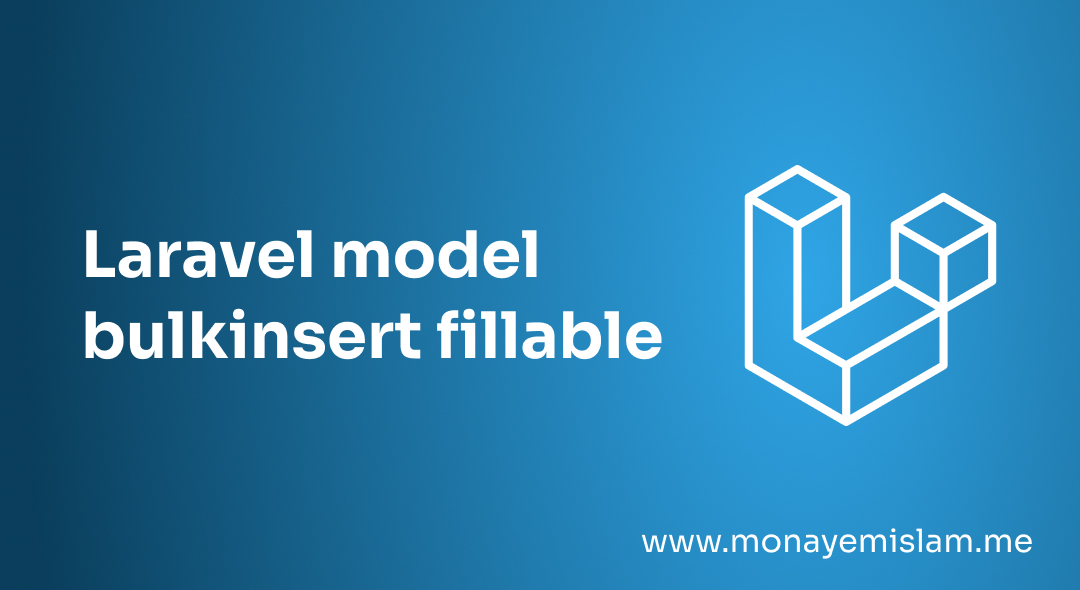Handling large amounts of data efficiently is essential for any Laravel application that aims to scale and perform smoothly. When it comes to inserting data, Laravel Model Bulk Insert Fillable operations can be a game-changer, drastically reducing execution time and minimizing the number of database interactions.
In this post, we’ll explore how to handle bulk inserts using Eloquent models in Laravel, focusing on the role of $fillable properties to ensure data security and avoid mass-assignment vulnerabilities.
Table of Contents
What is Bulk Insert and Why Use It?
A bulk insert is a process of adding multiple records to the database in a single query. This technique is faster and more efficient compared to individual insert operations, making it ideal for scenarios like importing large datasets or handling multiple data entries simultaneously.
Using bulk inserts has some distinct advantages:
- Speed: By sending one query to insert all records, bulk inserts cut down the time spent on database interactions.
- Efficiency: Fewer queries mean less load on the database, leading to better application performance.
- Scalability: Bulk inserts can handle large data volumes better, making them a go-to for data-heavy applications.
But it’s not always the right choice. For instance, if you’re working with a small dataset or need individual processing per record, the standard insert method may be more appropriate.
Let's learn about Laravel Models and Fillable Properties
Fillable Properties
When working with models, Laravel provides a $fillable property to define which attributes are mass-assignable. Mass assignment is when multiple fields are assigned at once, like using create() or update() with an array of data. Here is an example
class User extends Model
{
protected $fillable = ['name', 'email', 'password'];
}
By specifying $fillable, we prevent mass-assignment vulnerabilities where unintended fields might be updated if the input is not properly sanitized. Only attributes listed in $fillable will be assignable when using mass assignment.
Using Laravel Model Bulk Insert with Fillable
Standard Insert vs. Bulk Insert
In Laravel, we can insert data into the database using two primary approaches:
- Standard Insert: Using
create()orsave()methods for individual records. - Bulk Insert: Using the
insert()method for multiple records in a single query.
Single Insert Example
$user = new User();
$user->name = 'John Doe';
$user->email = 'john@example.com';
$user->save();
Bulk Insert Example
DB::table('users')->insert([
['name' => 'Alice', 'email' => 'alice@example.com'],
['name' => 'Bob', 'email' => 'bob@example.com']
]);
Using Eloquent Models for Bulk Insert with Fillable
Eloquent’s insert() doesn’t automatically validate against $fillable. However, there are ways to ensure only fillable attributes are used in a bulk insert.
Manually Filter Data by Fillable Attributes
$fillable. Example
$data = [
['name' => 'Alice', 'email' => 'alice@example.com', 'role' => 'admin'],
['name' => 'Bob', 'email' => 'bob@example.com', 'role' => 'user']
];
// Filter each record based on fillable attributes
$fillableData = array_map(function ($item) {
return array_intersect_key($item, array_flip((new User)->getFillable()));
}, $data);
// Bulk insert
DB::table('users')->insert($fillableData);
Using Custom Bulk Insert Method with Eloquent
$fillable. Example
class User extends Model
{
protected $fillable = ['name', 'email'];
public static function bulkInsert(array $data)
{
$fillable = (new self())->getFillable();
$filteredData = array_map(fn($item) => array_intersect_key($item, array_flip($fillable)), $data);
DB::table((new self())->getTable())->insert($filteredData);
}
}
// Usage
User::bulkInsert([
['name' => 'Charlie', 'email' => 'charlie@example.com'],
['name' => 'Diana', 'email' => 'diana@example.com']
]);
Optimizing Bulk Inserts for Large Data Sets
Chunked Inserts
Example
$users = [
// Large dataset here
];
foreach (array_chunk($users, 1000) as $chunk) {
DB::table('users')->insert($chunk);
}
Using Transactions for Safe Bulk Inserts
Example
DB::transaction(function () use ($users) {
DB::table('users')->insert($users);
});
Handling Duplicates with upsert()
In cases where you might face duplicate entries, Laravel’s upsert() method, introduced in Laravel 8, can help. It allows you to insert records while updating existing ones based on a unique identifier.
Example
$users = [
['email' => 'alice@example.com', 'name' => 'Alice Updated'],
['email' => 'bob@example.com', 'name' => 'Bob Updated']
];
User::upsert($users, ['email'], ['name']);
Here, if a record with the same email exists, the name field will be updated instead of creating a duplicate entry.
Troubleshooting Common Bulk Insert Issues
1. Mass Assignment Errors
Ensure you’ve set the $fillable property correctly for each model. If you’re encountering MassAssignmentException, check if you’ve whitelisted the correct fields in $fillable.
2. Memory Limits
If you’re hitting memory limits, try chunking your inserts, increasing memory limits in php.ini, or consider using command-line scripts for very large data sets.
3. Performance Insights Using Query Log
Laravel’s query log can provide insights into your bulk insert performance. Use DB::enableQueryLog() before the query and DB::getQueryLog() afterward to see query details.
Final Thoughts: Laravel model bulkinsert fillable
Bulk inserts in Laravel, when combined with $fillable attributes, offer a powerful and secure way to handle large-scale data operations. From performance optimization to protecting against mass-assignment vulnerabilities, mastering these techniques allows you to manage data effectively.
Experiment with the methods that best suit your project’s needs, and remember to balance security with performance in all your data-handling operations.