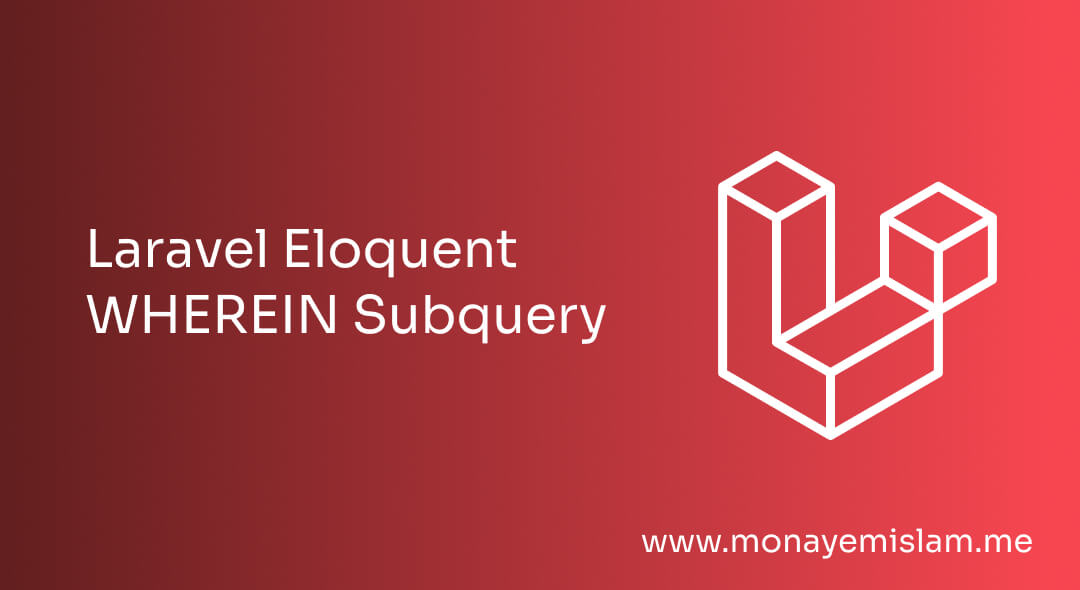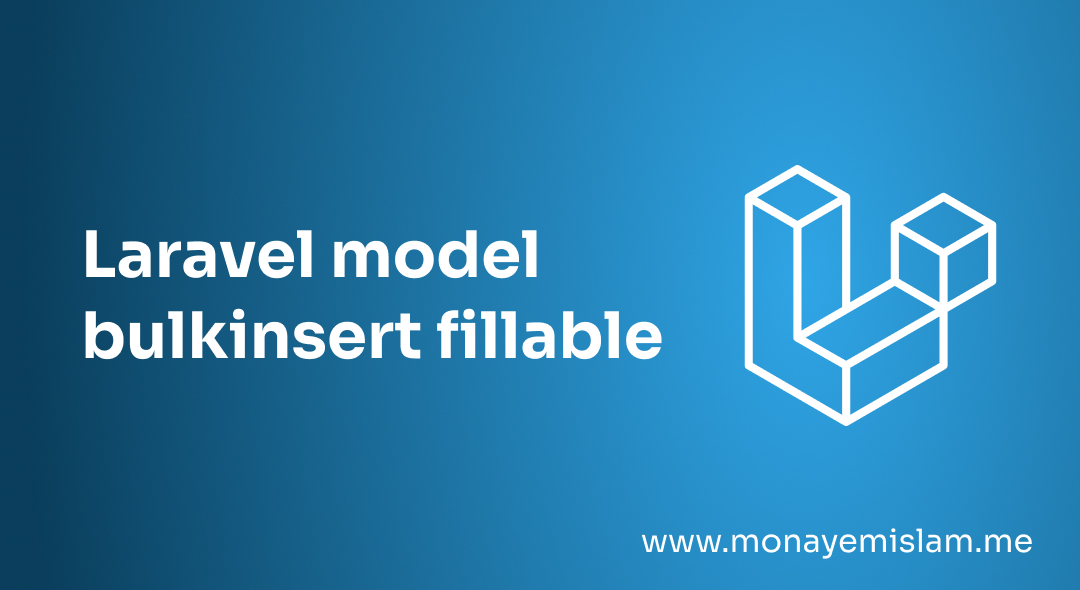Laravel Eloquent is the ORM (Object-Relational Mapping) included with the Laravel framework. It provides a simple, active record implementation for working with databases, making it easier to interact with database records using an object-oriented approach.
Subqueries are powerful tools in SQL that allow you to embed one query within another. They can enhance the performance and readability of complex database operations by breaking them down into manageable parts.
This article focuses on the Laravel Eloquent WhereIn subquery in , explaining its syntax, use cases, and benefits in creating efficient database queries.
Introduction to Subqueries in Laravel
What are Subqueries?
Types of Subqueries
- Scalar Subqueries: Return a single value.
- Row Subqueries: Return a single row of values.
- Table Subqueries: Return a set of rows.
Role of Subqueries in Database Queries
Understanding Laravel Eloquent WHEREIN Subquery
Definition and Purpose
Difference Between WHERE IN and Other Clauses
The WHERE IN clause is used for matching a field against multiple values, which sets it apart from other clauses like WHERE and OR WHERE. The WHERE clause handles single conditions, while OR WHERE can manage multiple conditions, but not as dynamically as WHERE IN.
Performance Considerations
Using WHERE IN subqueries can enhance performance in several ways:
Reduced Number of Queries: By consolidating multiple queries into one,
WHERE INsubqueries can reduce the overall number of queries executed.Minimized Data Processing: Filtering data within the database using
WHERE INsubqueries can minimize the amount of data processed, leading to more efficient query execution.
In summary, WHERE IN subqueries are a powerful tool in SQL that can improve both the readability of code and the performance of database operations by enabling dynamic filtering and reducing the complexity of queries.
How to Write Basic WhereIn Subqueries
Syntax and Structure
$results = Model::whereIn('field', function($query) {
$query->select('field')->from('another_table'); })->get();
Simple Examples
Retrieving Users by Role
$users = User::whereIn('role_id', function($query) {
$query->select('id')->from('roles')->where('name', 'Admin'); })->get();
Fetching Posts by Tags
$posts = Post::whereIn('tag_id', function($query) {
$query->select('id')->from('tags')->where('name', 'Laravel'); })->get();
Combining WhereIn with Other Clauses
WhereIn and Where Clauses
$users = User::where('status', 'active') ->whereIn('role_id', function($query) {
$query->select('id')->from('roles')->where('name', 'Admin'); })->get();
How to Use WhereIn with OrWhere
$users = User::where('status', 'active') ->orWhereIn('role_id', function($query) {
$query->select('id')->from('roles')->where('name', 'Editor'); })->get();
Incorporating WhereIn with OrderBy and GroupBy
$users = User::whereIn('role_id', function($query) {
$query->select('id')->from('roles')->where('name', 'Admin'); })
->orderBy('created_at', 'desc') ->groupBy('department_id') ->get();
Nested WhereIn Subqueries
Concept of Nested Subqueries
Writing Nested WhereIn Subqueries
$orders = Order::whereIn('customer_id', function($query) {
$query->select('id')->from('customers')->whereIn('region_id', function($query) {
$query->select('id')->from('regions')->where('name', 'North America'); }); })->get();
Practical Examples
Filtering Orders by Customer IDs from Another Subquery
$orders = Order::whereIn('customer_id', function($query) {
$query->select('id')->from('customers')->whereIn('country_id', function($query) {
$query->select('id')->from('countries')->where('name', 'USA'); }); })->get();
How to use Joins with WhereIn Subqueries
Combining Joins and WhereIn
$products = Product::join('categories', 'products.category_id', '=', 'categories.id')
->whereIn('products.category_id', function($query) {
$query->select('id')->from('categories')->where('name', 'Electronics'); })->get();
Examples of Join and WhereIn Subqueries
Fetching Products by Category with WhereIn Subquery
$products = Product::join('categories', 'products.category_id', '=', 'categories.id')
->whereIn('categories.id', function($query) {
$query->select('id')->from('categories')->where('parent_id', 1); })->get();
Dynamic WhereIn Subqueries
Building Dynamic Queries
$products = Product::join('categories', 'products.category_id', '=', 'categories.id')
->whereIn('products.category_id', function($query) {
$query->select('id')->from('categories')->where('name', 'Electronics'); })->get();
Handling Dynamic Input
$categoryName = 'Electronics';
$products = Product::whereIn('category_id', function($query) use ($categoryName) {
$query->select('id')->from('categories')->where('name', $categoryName); })->get();
Examples
Dynamic Search Filters
$searchTerm = 'Laravel';
$posts = Post::whereIn('tag_id', function($query) use($searchTerm) {
$query->select('id')->from('tags')->where('name', 'like', "%$searchTerm%"); })->get();
Practical Applications
E-Commerce: Filtering Products and Orders
Use WhereIn subqueries to efficiently filter products and orders based on dynamic criteria like categories, price ranges, and availability.
CMS: Managing Articles and Categories
Implement WhereIn subqueries to manage articles, fetch related categories, and handle complex content relationships.
User Management: Roles and Permissions
WhereIn subqueries can help in managing user roles, permissions, and fetching users based on multiple criteria.
Conclusion
In conclusion, WhereIn subqueries significantly enhance the power of Eloquent by enabling complex filtering, and their proper use can lead to improved query performance. Combining WhereIn with other clauses and joins provides even greater flexibility in query building, allowing for more sophisticated and efficient database interactions.
Looking ahead, we can anticipate continued enhancements in Laravel’s querying capabilities, simplifying the process of writing powerful and efficient queries. Therefore, it is essential to experiment with different query combinations and optimizations to master Eloquent and develop more efficient Laravel applications.