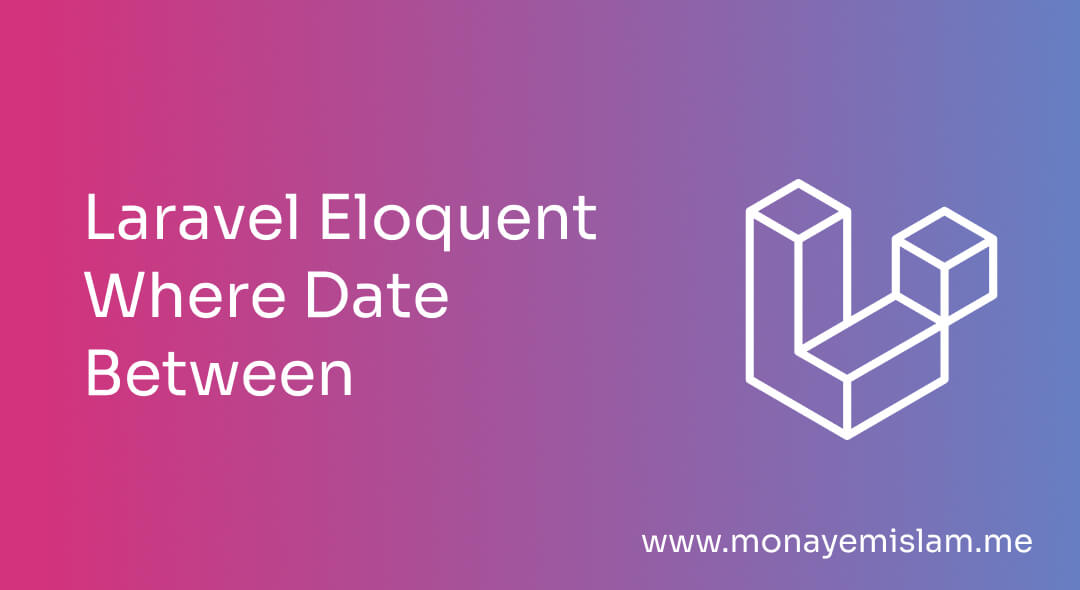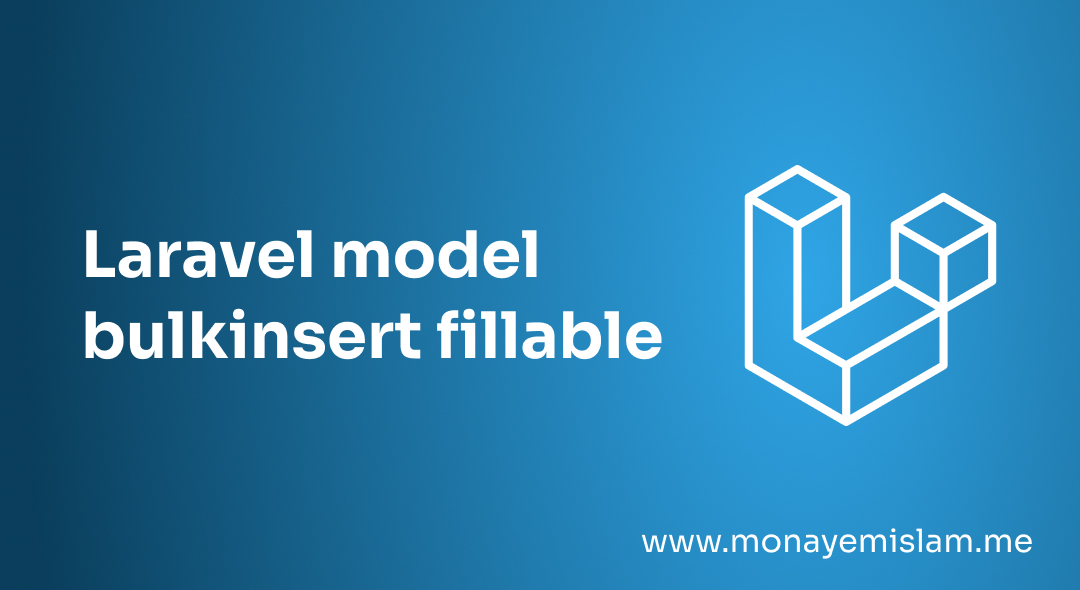Laravel Eloquent is a powerful tool for interacting with databases in an expressive, easy-to-understand way. One common task is filtering records based on a date range. In this guide, we’ll explore how to use Laravel Eloquent where date between two specified dates.
Table of Contents
Why Use Date Range Queries?
Date range queries are useful in many scenarios:
- Generating reports: Want to see sales between January 1 and January 31? A date range query can help.
- Filtering events: Need to find all events happening between two dates? Eloquent makes it easy.
- Tracking user activity: Want to know who logged in during a particular month? Date range queries can do that too.
Setting Up Your Eloquent Model
First, ensure your Eloquent model is ready to handle date queries. Laravel automatically treats fields with names like created_at and updated_at as dates. If you have custom date fields, make sure to cast them in your model.
class Order extends Model
{
protected $dates = ['order_date'];
}
How to Write a Date Range Query
Let’s say we have an
orders table and we want to find all orders placed between January 1, 2023, and January 31, 2023. Here’s how you can do it:
$startDate = '2023-01-01';
$endDate = '2023-01-31';
$orders = Order::whereBetween('order_date', [$startDate, $endDate])->get();
In this example:
whereBetween: This Eloquent method is used to filter records between two dates.order_date: The field in theorderstable we’re querying.$startDateand$endDate: The start and end dates for our query.
Using Carbon for Date Manipulation
Laravel includes the Carbon date library, which makes date manipulation a breeze. Here’s how you can use Carbon with your date range queries:
use Carbon\Carbon;
$startDate = Carbon::now()->startOfMonth()->toDateString();
$endDate = Carbon::now()->endOfMonth()->toDateString();
$orders = Order::whereBetween('order_date', [$startDate, $endDate])->get();
In this example:
Carbon::now()->startOfMonth(): Gets the first day of the current month.Carbon::now()->endOfMonth(): Gets the last day of the current month.
How to Combine Date Range with Other Conditions
You can also combine date range queries with other conditions. Suppose you want to find orders placed by a specific user within a date range:
$userId = 1;
$startDate = '2023-01-01';
$endDate = '2023-01-31';
$orders = Order::where('user_id', $userId)
->whereBetween('order_date', [$startDate, $endDate])
->get();
This query will filter orders based on both the user ID and the date range, making it very flexible for various needs.
Using Date Formats and Validations
It’s important to ensure that the date format you’re using in your queries matches the format stored in your database. Additionally, validating your date inputs can prevent errors and ensure consistency.
Example of Date Validation
You can validate the date format using Laravel’s built-in validation:
$request->validate([
'start_date' => 'required|date_format:Y-m-d',
'end_date' => 'required|date_format:Y-m-d',
]);
$startDate = $request->input('start_date');
$endDate = $request->input('end_date');
$orders = Order::whereBetween('order_date', [$startDate, $endDate])->get();
Tips for Effective Date Range Queries
- Index Your Date Columns: For large datasets, ensure your date columns are indexed for faster queries.
- Use UTC Dates: Store dates in UTC to avoid timezone issues.
- Validate Dates: Always validate date inputs to prevent invalid date formats.
Conclusion
Using Laravel Eloquent where date between a range is straightforward and efficient. Whether you’re generating reports, filtering events, or tracking user activity, Eloquent’s whereBetween method, combined with the power of Carbon, makes date range queries simple and intuitive.
With these tools, you can handle date-based queries in your Laravel application easily, keeping your code clean and readable. Happy coding!