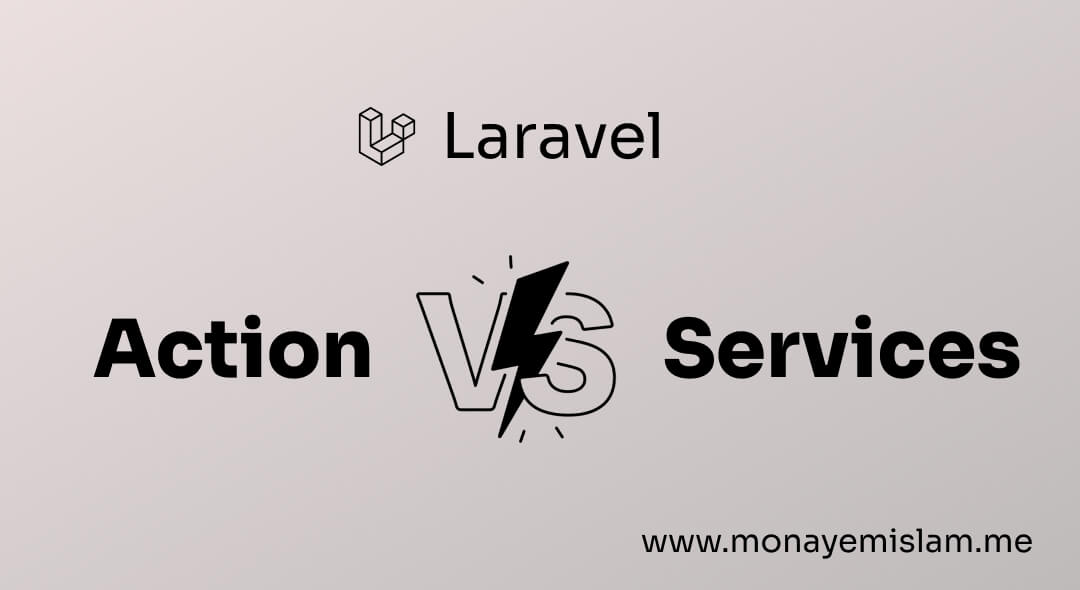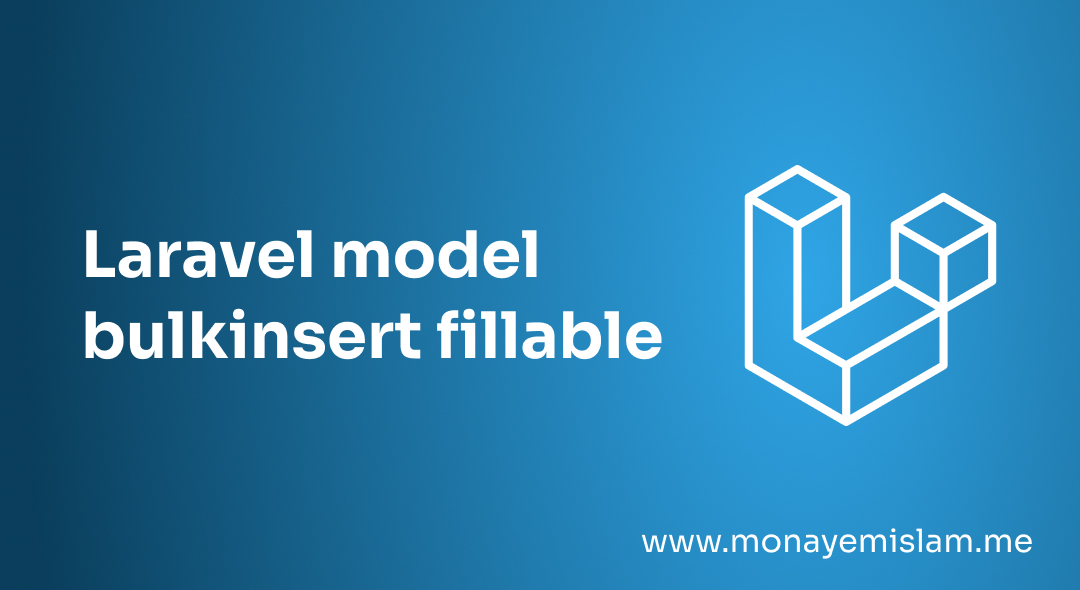Introduction
In the world of web development, Laravel has become a popular choice for developers due to its elegant syntax and powerful features. One of the key aspects of writing clean, maintainable code in Laravel is understanding how to organize your application’s logic. Two common approaches are using Actions and Services. In this article on “Laravel Actions vs Services” we will delve into what Actions and Services are, their differences, and when to use each one to build robust Laravel applications.
Table of Contents
What are Laravel Actions?
Benefits of Using Actions
- Improved Readability: By isolating specific tasks into individual classes, Actions make your code more readable and easier to understand.
- Reusability: Actions can be reused across different parts of your application, reducing code duplication.
- Testability: Since Actions are small, single-purpose classes, they are easier to test in isolation.
Example of an Action
namespace App\Actions;
use App\Models\User;
use Illuminate\Support\Facades\Hash;
class RegisterUser
{
public function execute(array $data): User
{
return User::create([
'name' => $data['name'],
'email' => $data['email'],
'password' => Hash::make($data['password']),
]);
}
}
What are Laravel Services?
Benefits of Using Services
- Separation of Concerns: Services help to separate business logic from controllers and models, leading to cleaner code organization.
- Scalability: Services allow your application to grow and scale without becoming unmanageable.
- Maintainability: By encapsulating complex logic in services, your codebase becomes easier to maintain and refactor.
Example of a Service
namespace App\Services;
use App\Models\Order;
use App\Models\Product;
use App\Models\User;
class OrderService
{
public function createOrder(User $user, array $products): Order
{
$order = Order::create(['user_id' => $user->id]);
foreach ($products as $product) {
$order->products()->attach($product['id'], ['quantity' => $product['quantity']]);
}
return $order;
}
}
What is the Difference Between Actions and Services?
| Aspect | Actions | Services |
|---|---|---|
| Scope and Purpose | Typically handle a single, specific task. They are focused and have a narrow scope. | Handle broader, more complex logic. They can encompass multiple steps and processes. |
| Use Cases | Suitable for tasks like sending an email, registering a user, or updating a profile. | Suitable for processes like order management, payment processing, or any logic that involves multiple models and operations. |
| Structure and Organization | Generally smaller in size and more numerous. They fit well into a directory like App\Actions. |
Often larger and fewer in number. They are usually placed in a directory like App\Services. |
Should I Use Both Services and Actions in Laravel?
Complementary Approaches
When to Use Actions
- Single Task: When you need to perform a single, focused task, an Action is the ideal choice.
- Reusability: If a piece of logic needs to be reused across different parts of your application, encapsulating it in an Action makes it easily accessible.
Example of Using an Action
namespace App\Actions;
use App\Models\Comment;
use Illuminate\Support\Facades\Notification;
use App\Notifications\CommentPostedNotification;
class SendCommentNotification
{
public function execute(Comment $comment): void
{
Notification::send($comment->post->user, new CommentPostedNotification($comment));
}
}
When to Use Services
- Complex Processes: When your business logic involves multiple steps or affects multiple models, a Service is more appropriate.
- Modularization: For organizing related business logic into a cohesive unit, Services help keep your code modular and manageable.
Example of Using a Service
namespace App\Services;
use App\Models\Order;
use App\Models\User;
use App\Actions\SendOrderConfirmation;
use Illuminate\Support\Facades\DB;
class OrderService
{
protected $sendOrderConfirmation;
public function __construct(SendOrderConfirmation $sendOrderConfirmation)
{
$this->sendOrderConfirmation = $sendOrderConfirmation;
}
public function processOrder(User $user, array $cartItems): Order
{
return DB::transaction(function () use ($user, $cartItems) {
// Validate cart items
$this->validateCart($cartItems);
// Create order
$order = Order::create(['user_id' => $user->id]);
// Attach products to order
foreach ($cartItems as $item) {
$order->products()->attach($item['product_id'], ['quantity' => $item['quantity']]);
}
// Send confirmation email
$this->sendOrderConfirmation->execute($order);
return $order;
});
}
protected function validateCart(array $cartItems): void
{
// Validate cart items logic here
}
}
Combining Actions and Services
By combining Actions and Services, you can effectively manage different aspects of your application’s logic. In the example above, the OrderService uses the SendOrderConfirmation Action to handle the specific task of sending a confirmation email. This demonstrates how Actions can be used within Services to keep the code organized and maintainable.
Best Practices
- Combine: Use Actions for small, single-purpose tasks and Services for broader, more complex logic.
- Refactor: Regularly refactor your code to extract Actions from Services when you notice single-purpose tasks emerging from more complex logic.
- Consistency: Maintain consistency in how you organize and name your Actions and Services to keep your codebase understandable.
By leveraging both Actions and Services, you can create a well-structured and scalable Laravel application that is easy to maintain and extend.
Final Words
In Laravel, Actions and Services serve different purposes and are both essential for writing clean, maintainable code. Actions are best suited for single-purpose tasks, while Services are ideal for handling complex business logic. By understanding the differences and knowing when to use each, you can build scalable and maintainable Laravel applications. Combining Actions and Services effectively can lead to a well-organized codebase that is easy to understand and extend.