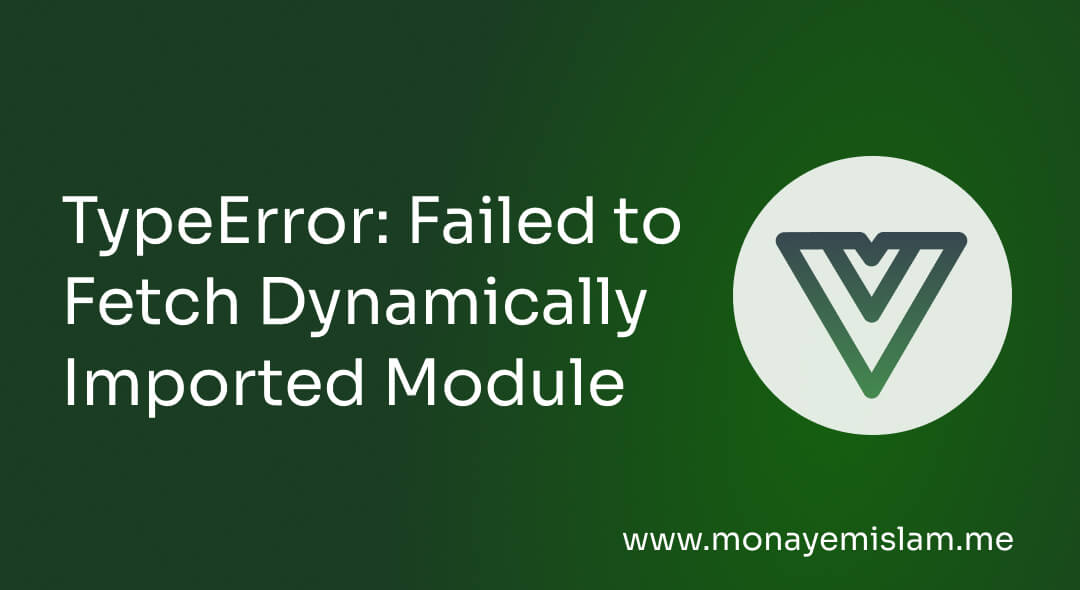Hey there, fellow Laravel enthusiast! 👋 If you’re anything like me, you’ve probably found yourself staring at a screen, wondering how to make your Laravel 11 project look less… well, Laravel-y. Fear not! We’re about to dive into the world of Laravel 11 custom CSS, and I promise it’s not as daunting as it might seem.
Table of Contents
Setting the Stage: Your Laravel 11 CSS Workspace
First things first, let’s get our hands dirty with some setup. Don’t worry, it’s painless – I promise!
1. Getting Laravel 11 Up and Running
If you haven’t already, let’s spin up a new Laravel 11 project. Open up your terminal and type:
composer create-project laravel/laravel:^11.0 my-stylish-app
cd my-stylish-app
2. Vite: Your New Best Friend
Laravel 11 uses Vite for asset compilation. It’s like webpack’s cooler, faster cousin. Let’s get acquainted with it by tweaking our vite.config.js:
import { defineConfig } from 'vite';
import laravel from 'laravel-vite-plugin';
export default defineConfig({
plugins: [
laravel({
input: ['resources/css/app.css', 'resources/js/app.js'],
refresh: true,
}),
],
});
3. Create Your CSS Playground
Now, let’s create a space for our custom CSS to live. Create a new file at resources/css/custom.css:
/* resources/css/custom.css */
:root {
--primary-color: #4a5568;
--secondary-color: #718096;
}
.custom-component {
background-color: var(--primary-color);
color: white;
padding: 1rem;
border-radius: 0.25rem;
}
Here’s where the magic happens. We’re using CSS variables (aka custom properties) to make our lives easier down the road. Trust me, future you will thank present you for this.
4. Bring It All Together
n your resources/css/app.css, let’s import our custom CSS:
@import 'custom.css';
Short and sweet, right? This is like introducing your new CSS to the rest of your stylesheets. “Everyone, meet custom.css. Play nice!”
5. The Final Touch: Blade Template Love
Update your main Blade layout (probably hanging out in resources/views/layouts/app.blade.php):
<!DOCTYPE html>
<html lang="{{ str_replace('_', '-', app()->getLocale()) }}">
<head>
<!-- ... other head elements ... -->
@vite(['resources/css/app.css', 'resources/js/app.js'])
</head>
<body>
<!-- Your awesome content here -->
</body>
</html>
Leveling Up: Advanced CSS Techniques for the Curious Developer
1. PostCSS: CSS with Superpowers
Laravel 11 comes with PostCSS out of the box. It’s like giving your CSS a fancy Swiss Army knife. Let’s set it up:
Create a postcss.config.js in your project root:
module.exports = {
plugins: {
'postcss-import': {},
'tailwindcss/nesting': {},
tailwindcss: {},
autoprefixer: {},
}
}
/* resources/css/custom.css */
@import 'tailwindcss/base';
@import 'tailwindcss/components';
@import 'tailwindcss/utilities';
@layer components {
.btn-primary {
@apply py-2 px-4 bg-blue-500 text-white font-semibold rounded-lg shadow-md hover:bg-blue-700 focus:outline-none focus:ring-2 focus:ring-blue-400 focus:ring-opacity-75;
}
}
2. CSS Modules: Keeping Things Tidy
For larger projects, CSS Modules can be a lifesaver. They help keep your styles organized and prevent conflicts. Here’s how to set them up:
Update your vite.config.js:
import { defineConfig } from 'vite';
import laravel from 'laravel-vite-plugin';
export default defineConfig({
plugins: [
laravel({
input: ['resources/css/app.css', 'resources/js/app.js'],
refresh: true,
}),
],
css: {
modules: {
localsConvention: 'camelCaseOnly',
scopeBehaviour: 'local',
}
}
});
Now create a CSS module (resources/css/Button.module.css):
.button {
padding: 0.5rem 1rem;
border-radius: 0.25rem;
font-weight: bold;
}
.primary {
background-color: var(--primary-color);
color: white;
}
Use it in your Laravel components or Blade views:
<button class="{{ $styles['button'] }} {{ $styles['primary'] }}">
Click me
</button>
This approach keeps your styles scoped to specific components, reducing the chance of unintended style conflicts. It’s like giving each component its own styling bubble.
3. Dynamic Styling: Laravel and CSS, Best Friends Forever
Here’s a neat trick: use Laravel to dynamically set CSS properties. It’s like having your backend and frontend collaborate in real-time.
In your controller:
public function index()
{
$theme = User::find(auth()->id())->theme;
return view('home', compact('theme'));
}
<style>
:root {
--primary-color: {{ $theme->primary_color }};
--secondary-color: {{ $theme->secondary_color }};
}
</style>
Final Thoughts: Laravel 11 Custom CSS
Remember, mastering custom CSS in Laravel 11 is a journey. Don’t be afraid to experiment, break things, and learn from the process. The techniques we’ve covered here are just the beginning – there’s a whole world of CSS magic out there waiting for you to discover.
Keep these tips in mind as you go:
- Start small and build up gradually.
- Use browser dev tools – they’re your best friend for CSS debugging.
- Don’t be afraid to look at other people’s code for inspiration.
- Most importantly, have fun with it! CSS can be a creative playground if you let it.
Happy styling, and may your Laravel apps be ever beautiful! 🎨✨