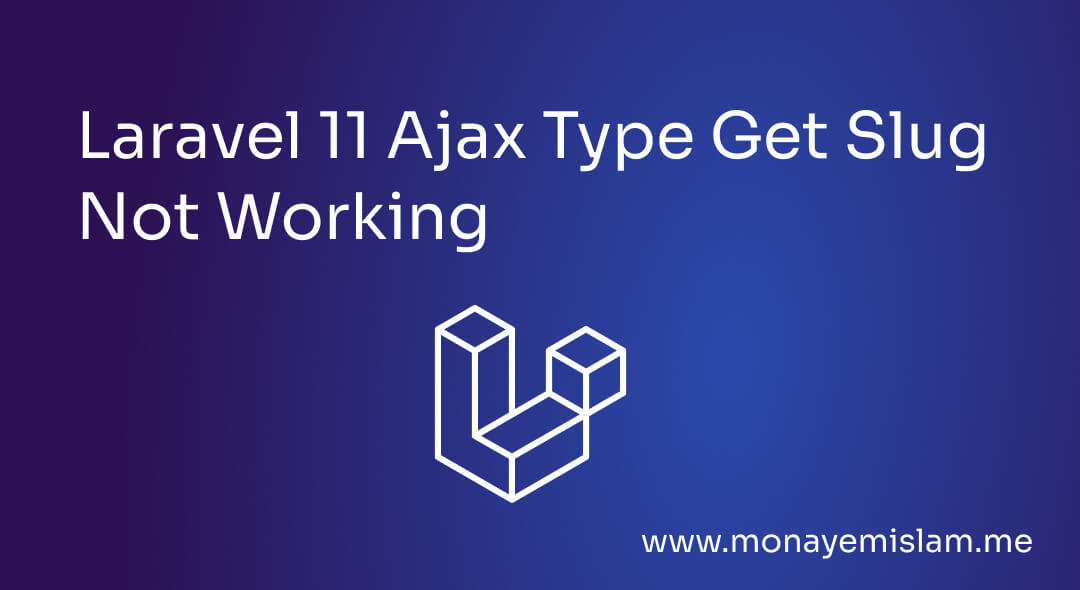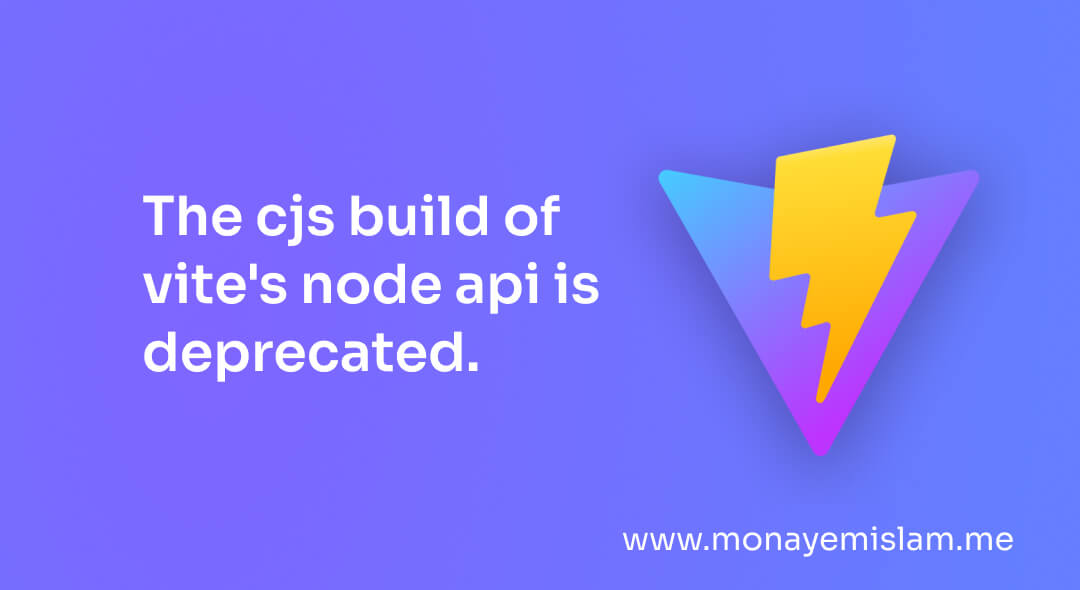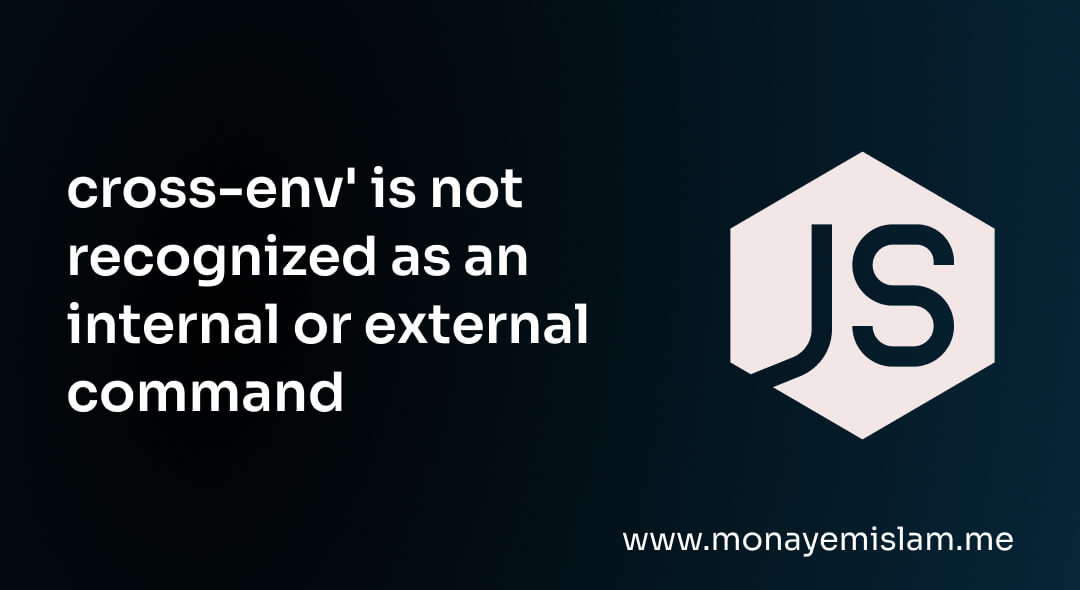Table of Contents
Exploring the Issue
Possible Common Reasons and Solutions
1. Incorrect URL Formation
Problem: Your AJAX request URL may not include the slug correctly, leading to errors or unexpected behavior.
Solution: Ensure the URL in your AJAX request is properly formed. For example:
$.ajax({
url: '/your-endpoint/' + encodeURIComponent(slug),
type: 'GET',
success: function(response) {
// Handle successful response
},
error: function(xhr) {
// Handle errors
}
});
2. Route Definition Issues
Problem: The route may not be set up to accept slugs or might not match the AJAX request.
Solution: Verify that your route is correctly defined to handle slugs. For example:
Route::get('/your-endpoint/{slug}', [YourController::class, 'yourMethod']);
3. Controller Method Handling
Problem: The controller method might not be processing the slug correctly.
Solution: Make sure your controller method accepts the slug parameter and processes it correctly:
public function yourMethod($slug) {
// Fetch and return data based on the slug
}
4. CSRF Token Issues
Problem: AJAX requests might fail if CSRF tokens are not included.
Solution: Include the CSRF token in your AJAX request headers:
$.ajaxSetup({
headers: {
'X-CSRF-TOKEN': $('meta[name="csrf-token"]').attr('content')
}
});
5. Data Encoding Problems
Problem: Special characters in slugs may cause issues if not properly encoded.
Solution: Use encodeURIComponent to ensure slugs are correctly encoded.
Debugging Tips
- Inspect Network Requests: Use browser developer tools to check the network requests and responses for issues.
- Check Laravel Logs: Look at Laravel’s logs for any error messages that might provide clues.
Final Thoughts
To resolve issues with AJAX GET requests and slugs in Laravel 11, make sure your URLs are correctly formatted, routes are properly set up, and controller methods handle slugs as expected. Don’t forget to handle CSRF tokens and encode slugs properly to avoid common problems.
By following these troubleshooting steps, you can ensure that your AJAX GET requests work seamlessly with slugs in Laravel 11.