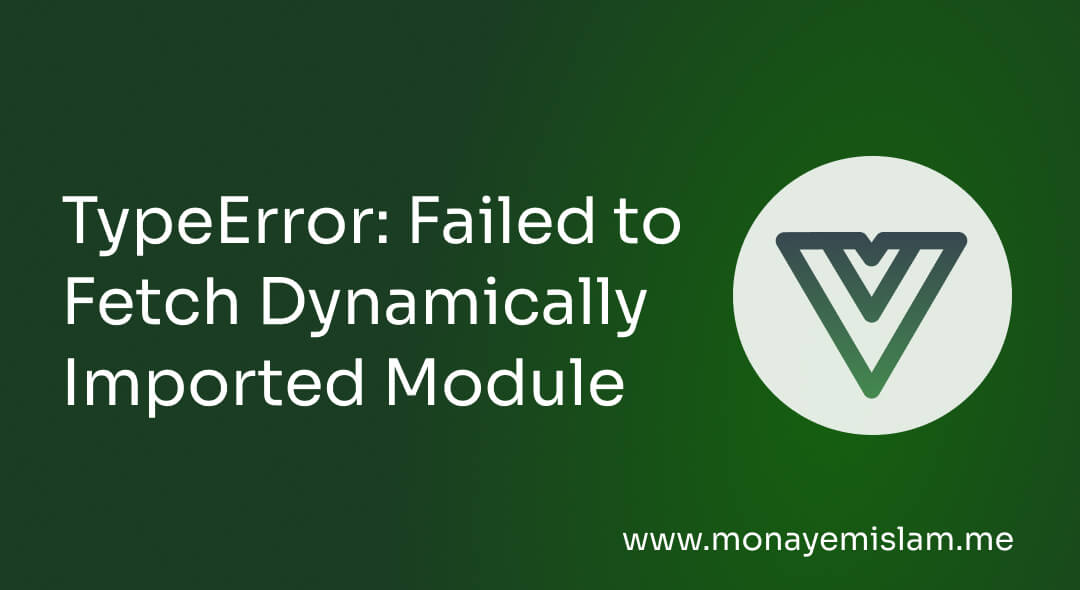Jest is a popular testing framework for JavaScript. It is widely used for testing applications built with React and other modern JavaScript frameworks. Jest provides a robust and flexible testing environment that simplifies writing and running tests. Its features include easy setup, snapshot testing, and powerful mocking capabilities.
The “cannot use import statement outside a module jest” error is a common issue that developers encounter when using Jest. This error occurs when Jest tries to interpret an ES Module import statement in an environment that does not support it. It can be frustrating, but understanding its causes and solutions can help resolve it quickly.
Table of Contents
The Root Cause
Module Systems in JavaScript
JavaScript uses different module systems to manage dependencies and organize code. The two main module systems are CommonJS and ES Modules.
- CommonJS: Used primarily in Node.js, it uses
requirestatements to import modules andmodule.exportsto export them. - ES Modules: A newer standard for JavaScript, it uses
importandexportstatements. It is widely adopted in modern JavaScript development.
The differences between these module systems can lead to issues when switching environments or tools, such as when using Jest for testing.
How Jest Handles Modules
Jest, by default, uses the CommonJS module system because it is designed to work seamlessly with Node.js. This can cause issues when your project uses ES Modules. Jest needs to be configured properly to handle ES Modules. Without the correct configuration, Jest will throw the “cannot use import statement outside a module” error which is also known as “ts-jest cannot use import statement outside a module” error.
Diagnosing the Error
Identifying the Error Source
- Mixing CommonJS and ES Module syntax
- Incorrect file extensions or module paths
- Misconfigured Jest settings
SyntaxError: Cannot use import statement outside a module
Checking Your Code
Review your code to ensure consistent usage of import/export statements. Verify that all module paths and file extensions are correct. For instance, ES Modules require using .js or .mjs extensions, and paths should be accurately referenced.
Solutions and Fixes
Configuring Jest for ES Modules
jest.config.js file to include the necessary settings:
module.exports = {
transform: {
'^.+\\.js$': 'babel-jest',
},
moduleFileExtensions: ['js', 'jsx'],
};
babel-jest to transform JavaScript files. Using Babel with Jest
Step 1. Install Babel packages
npm install --save-dev @babel/core @babel/preset-env babel-jest
Step 2. Create a Babel configuration file (babel.config.js)
module.exports = {
presets: ['@babel/preset-env'],
};
Step 3. Update Jest configuration (jest.config.js)
module.exports = {
transform: {
'^.+\\.js$': 'babel-jest',
},
moduleFileExtensions: ['js', 'jsx'],
};
Adjusting TypeScript Configurations
tsconfig.json file to include the following settings:
{
"compilerOptions": {
"module": "commonjs",
"target": "es6",
"esModuleInterop": true
}
}
npm install --save-dev typescript ts-jest @types/jest
ts-jest:
module.exports = {
preset: 'ts-jest',
testEnvironment: 'node',
};
Best Practices
1. Consistent Module Usage
Keeping Dependencies Updated
Advanced Troubleshooting
Debugging Jest Configurations
Community and Resources
Conclusion
Recap of Key Points
Moving Forward
Frequently Asked Questions (FAQ)
Jest needs to be configured to handle ES Modules in React-Native projects. Use babel-jest for transformation.
Install babel-jest and update your babel.config.js and jest.config.js to transform ES Modules.
Jest encounters this error when it tries to process ES Modules without the proper configuration.
Set up babel-jest and update your Jest configuration to handle ES Modules properly.