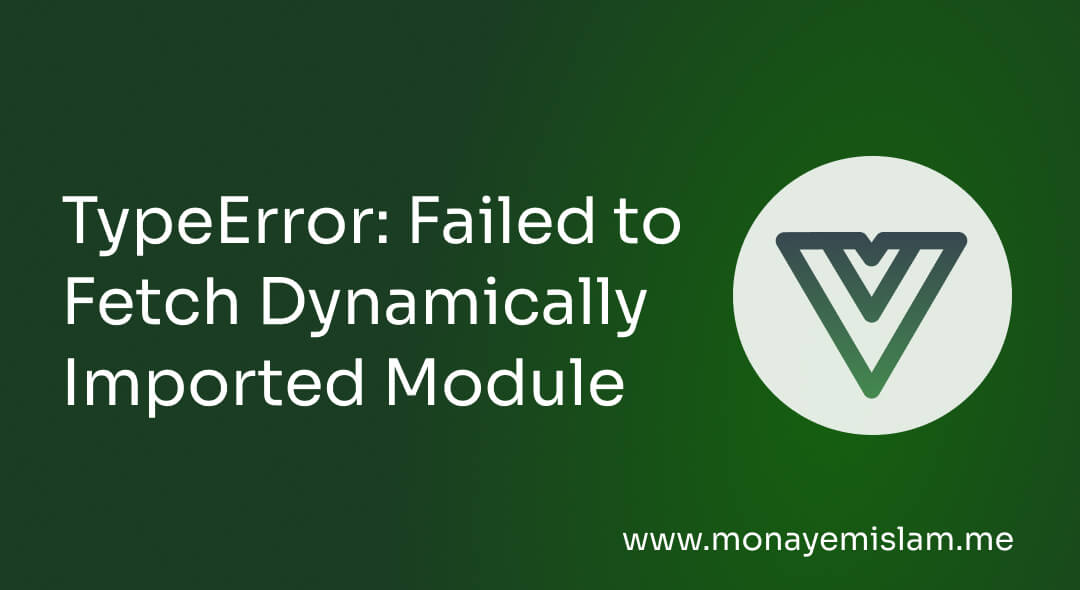SCSS (Sassy CSS) is a powerful extension of CSS that provides enhanced features like variables, nested rules, and mixins. These features help developers write more efficient and maintainable stylesheets. Laravel, a popular PHP framework, integrates easily with SCSS through its built-in Laravel Mix tool, simplifying the process of compiling SCSS into CSS. In this guide, you will learn how to use SCSS in Laravel project, from setup to advanced techniques, ensuring an optimized workflow for modern web development.
Table of Contents
What is SCSS and Why Use It in Laravel?
SCSS is a syntax of the preprocessor SASS (Syntactically Awesome Style Sheets). It extends regular CSS with features such as variables, nesting, and functions, which allow developers to write clean, scalable code. Unlike traditional CSS, SCSS improves code reusability and maintainability by allowing you to use variables for colors, fonts, and other properties that may change across your project. This reduces redundancy and makes it easier to update styles globally.
In Laravel, SCSS is compiled into standard CSS using Laravel Mix. Mix is a configuration layer built on top of Webpack that simplifies the asset compilation process. By leveraging SCSS in Laravel, you can create more organized and modular styles, streamlining the front-end development process.
Configuring SCSS in Laravel
Installing Laravel Mix
1. Install Node.js and NPM
2. Verify Installation
node -v
npm -v
3. Install Laravel Mix
composer create-project --prefer-dist laravel/laravel scss-laravel
npm install
Configuring Laravel Mix for SCSS
webpack.mix.js file located in the root of your Laravel project. 1. Open the webpack.mix.js file and modify it as follows:
mix.sass('resources/scss/app.scss', 'public/css');
After modifying the file, run the following command to compile your SCSS
npm run dev
Creating and Organizing SCSS Files in Laravel
resources/scss/
base/
_reset.scss
_typography.scss
components/
_buttons.scss
_forms.scss
layouts/
_header.scss
_footer.scss
app.scss
- Base folder: Contains foundational styles like resets and typography.
- Components folder: Contains styles for UI components like buttons, forms, and cards.
- Layouts folder: Contains styles for page layouts, headers, and footers.
Use the
@import directive to modularize SCSS code. For example, in app.scss:
@import 'base/reset';
@import 'base/typography';
@import 'components/buttons';
@import 'layouts/header';
Compiling and Testing SCSS in Laravel
1. Development Mode
npm run dev
2. Production Mode
npm run production
composer create-project --prefer-dist laravel/laravel scss-laravel
<link rel="stylesheet" href="{{ asset('css/app.css') }}">
Advanced SCSS Techniques in Laravel
Variables, Mixins, and Functions
1. Variables
$primary-color: #3490dc;
$font-stack: Helvetica, sans-serif;
body {
font-family: $font-stack;
color: $primary-color;
}
2. Mixins
@mixin border-radius($radius) {
border-radius: $radius;
}
.button {
@include border-radius(5px);
}
3. Functions
@function double($n) {
@return $n * 2;
}
.box {
width: double(10px);
}
SCSS Nesting and Inheritance
nav {
ul {
margin: 0;
padding: 0;
list-style: none;
}
li {
display: inline-block;
}
a {
text-decoration: none;
}
}
Conditional Statements and Loops
1. Conditional Statements
$theme: dark;
body {
@if $theme == light {
background-color: #fff;
} @else {
background-color: #333;
}
}
2. Loops
@for $i from 1 through 5 {
.column-#{$i} {
width: (100% / $i);
}
}
3. Functions
@function double($n) {
@return $n * 2;
}
.box {
width: double(10px);
}
Deploying SCSS in Production with Laravel
When deploying your Laravel project, you should compile your SCSS for production using the npm run production command. This will create minified CSS files optimized for performance. Laravel Mix also handles versioning and cache-busting for your compiled CSS, ensuring that users get the latest styles when you update them.
To enable versioning, add the following to your webpack.mix.js file:
mix.sass('resources/scss/app.scss', 'public/css').version();
<link rel="stylesheet" href="{{ mix('css/app.css') }}">
Common SCSS and Laravel Issues and How to Solve Them
SCSS Compilation Errors: Ensure that your
webpack.mix.jsis configured correctly and that thesass-loaderis installed. If you encounter errors, re-runnpm installto make sure all dependencies are installed.CSS Not Updating: This issue is often caused by browser caching. Clear the cache or use versioning in Laravel Mix to force the browser to load the latest version of the CSS file.
Laravel Mix Not Compiling SCSS: Make sure you are running the correct npm commands (
npm run devornpm run production) and that Node.js and NPM are correctly installed.