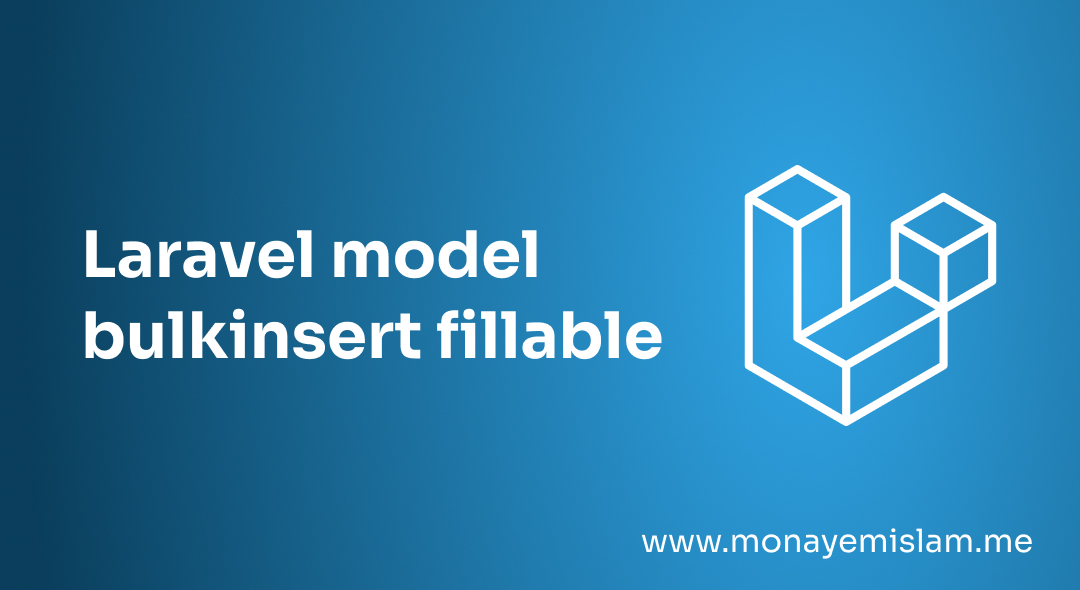Are you looking to enhance the security of your API testing in Postman? Wondering how to pass a bearer token in the header in Postman? Look no further, as this tutorial will guide you through the process of authenticating and securing your API testing in Postman.
When it comes to API testing, authentication plays a crucial role in ensuring that only authorized users can access and interact with your APIs. One common method of authentication is using bearer tokens in the HTTP header. But how exactly do you pass a bearer token in the header in Postman?
In this section, we will explore the steps involved in passing a bearer token in the header using Postman. By the end of this tutorial, you will have a clear understanding of how to authenticate your API requests and ensure that your testing process is secure and reliable.
Key Takeaways:
- Passing a bearer token in the header is crucial for secure API testing in Postman.
- The bearer token is included in the HTTP header to authenticate the API request.
- Configuring the necessary headers in Postman is the first step in passing a bearer token.
- Obtaining a valid bearer token is essential before adding it to the request headers in Postman.
- Once set up, you can successfully test API requests with bearer token authorization in Postman.
Table of Contents
Introduction to Bearer Token and HTTP Header
Before we explore the steps to pass a bearer token in the header using Postman, it’s important to understand the concept of bearer tokens and their significance in API authentication. Bearer tokens are cryptographic tokens that serve as credentials to access protected resources on an API server.
The HTTP header is a crucial part of the request sent from the client to the server. It contains important information about the request, including the type of authentication being used. When it comes to API authentication, bearer tokens are typically included in the HTTP header as a means of authorization.
Bearer tokens are commonly used in API authentication scenarios due to their simplicity and efficiency. They are lightweight and do not require the additional overhead of storing session state on the server. Instead, the bearer token itself is sufficient to authenticate the request.
When a bearer token is passed in the HTTP header, it allows the server to validate the token and determine whether the request should be authorized. This process helps ensure that only authorized clients with valid tokens can access the protected resources on the API server.
To summarize, bearer tokens are used in API authentication to authorize requests, and the HTTP header is the channel through which these tokens are transmitted. In the next sections, we will explore how to set up Postman to include the bearer token in the header and perform API testing with enhanced security and authentication.
Setting Up Postman for Bearer Token Authentication
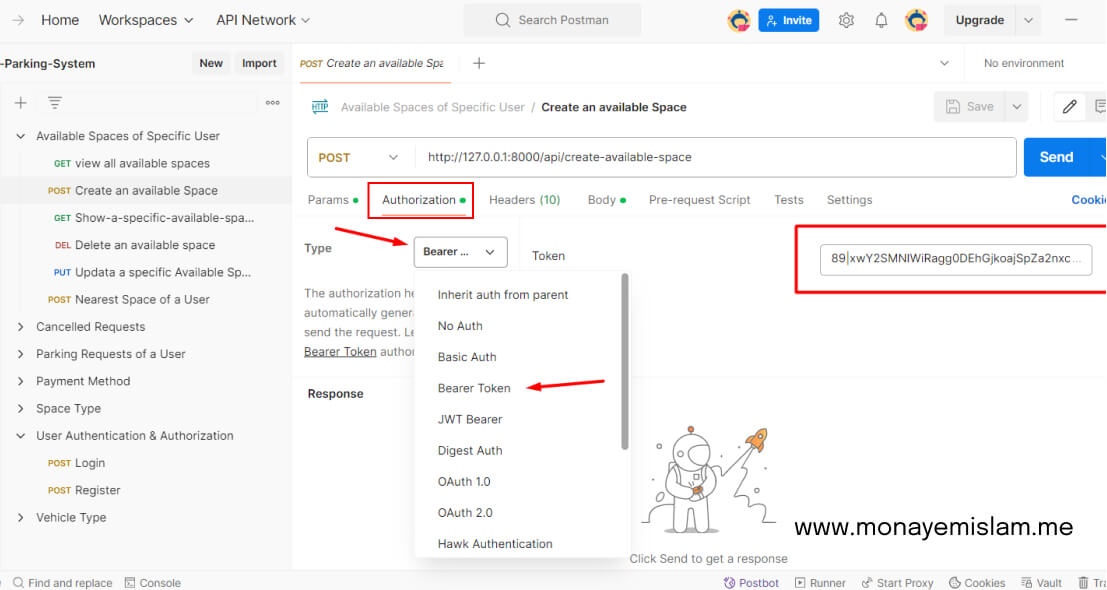
Before passing the bearer token in the header, you need to set up Postman to include the necessary headers for authentication. Configuring the headers correctly is crucial to ensure the secure transmission of data during API testing. Follow the steps below to set up Postman and include the required headers:
- Launch Postman on your device and open the desired API request.
- Locate the headers section in the request builder.
- Add a new header by clicking on the “Add Custom Header” button.
- Enter the necessary details in the “Header” and “Value” fields.
- For bearer token authentication, the header name should be Authorization and the value should be Bearer [your_token], where [your_token] is the actual token you obtained.
- Click on the “Save” button to save the header configuration.
- Repeat the above steps for any additional headers required for your API request.
By setting up the headers correctly in Postman, you can ensure that the bearer token is included in the HTTP header for secure authentication. Now you are ready to pass the bearer token and make authenticated API requests.
Postman Headers Configuration Example:
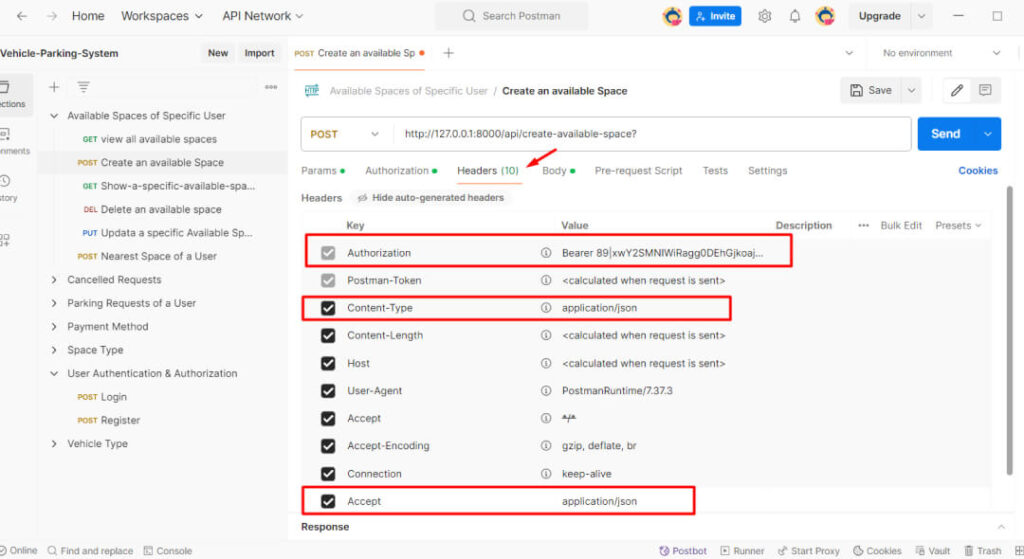
|
Header |
Value |
|
Authorization |
Bearer [your_token] |
|
Content-Type |
application/json |
|
Accept |
application/json |
How to set up Postman for Bearer Token Authentication
Step 1: Register your application
Step 2: Obtain client credentials
Once your application is registered, you will receive client credentials such as a client ID and client secret. These credentials are essential for obtaining a bearer token.
Step 3: Authenticate using client credentials
Now, you need to make a POST request to the token endpoint of the API provider’s authentication server. Include your client ID, client secret, and grant type in the request body. The grant type should be set to “client_credentials”. This request will authenticate your application and return a bearer token.
Step 4: Handle the token response
Upon successful authentication, you will receive a response from the token endpoint. Handle the token response by extracting the bearer token from the response body. The token is typically provided as a JSON object with a “access_token” property.
Step 5: Store and manage the bearer token
Step 6: Test the bearer token
Finally, test the bearer token by making an API request that requires authentication. Include the bearer token in the header of your request as the value for the “Authorization” field. The exact header format may vary depending on the API, so refer to the API documentation for specific instructions.
By following these steps, you can successfully obtain a bearer token for your API testing needs in Postman.
|
Step |
Description |
|
Step 1 |
Register your application with the API provider |
|
Step 2 |
Obtain client credentials (client ID and client secret) |
|
Step 3 |
Authenticate using client credentials |
|
Step 4 |
Handle the token response |
|
Step 5 |
Store and manage the bearer token securely |
|
Step 6 |
Test the bearer token by making API requests |
How to Pass Bearer Token in Header in Postman
Once you have obtained the bearer token, it’s crucial to include it in the request headers of your API calls in Postman. This step ensures secure authentication and proper authorization for your API testing. Follow the instructions below to seamlessly add the bearer token to your Postman requests:
- Open Postman and navigate to the request you want to add the bearer token to.
- Click on the “Headers” tab below the request URL and parameters.
- Add a new header with the key “Authorization” and the value “Bearer YOUR_TOKEN”, replacing “YOUR_TOKEN” with the actual bearer token you obtained.
- Click the “Send” button to send the request with the bearer token included in the headers.
By following these steps, you have successfully added the bearer token to your Postman request headers. This ensures that your API requests are properly authenticated, allowing you to securely interact with the desired endpoints.
Remember to update the bearer token in the headers whenever it expires or if you obtain a new token for subsequent requests. Using an expired or incorrect bearer token may result in failed authentication and restricted access to the API.
Now that you have learned how to add the bearer token to your request headers in Postman, you can proceed to the next section to test your API requests with bearer token authorization.
How to test API Requests with Bearer Token Authorization in Postman
Now that you have set up the bearer token in the headers, it’s time to test your API requests. This section will guide you through the process of performing API testing with the bearer token authentication in Postman, ensuring that your requests are successfully authorized.
To test API requests with bearer token authorization in Postman, follow these steps:
- Open Postman and create a new request for the API endpoint you want to test.
- Ensure that the request method (such as GET, POST, PUT, DELETE) is correctly set according to the API documentation.
- Go to the “Headers” tab in Postman.
- Add the “Authorization” header to the request.
- In the header value, enter the word “Bearer” followed by a space, and then the bearer token you obtained in Section 4.
- Click “Send” to send the API request with the bearer token.
Postman will send the request to the API endpoint with the bearer token in the header. The API server will then validate the bearer token and process the request accordingly.
If the bearer token is valid and authorized, you will receive a successful response from the API server. You can check the response body, headers, and status code to verify the success of the request.
If the bearer token is invalid or expired, you may receive an error response with a status code indicating the authentication failure. In such cases, you may need to obtain a new bearer token and update it in the request headers to continue testing.
Example:
Here is an example of how the headers section may look like in Postman:
|
Key |
Value |
|
Content-Type |
application/json |
|
Authorization |
Bearer your_bearer_token_here |
Make sure to replace “your_bearer_token_here” with your actual bearer token.
By following these steps and including the bearer token in the request headers, you can effectively test your API requests with bearer token authorization in Postman, ensuring the security and integrity of your API testing process.
How to troubleshoot Bearer Token Issues in Postman
Sometimes, when working with Postman to pass bearer tokens in the header, you may encounter various issues during the authentication process. In this section, we will address some common problems faced by users and provide troubleshooting tips and solutions to help you overcome these challenges.
Issue 1: Unable to retrieve bearer token
Issue 2: Bearer token authentication failure
Issue 3: Incorrect header configuration
Issue 4: Network connectivity problems
In some cases, bearer token issues might arise due to network connectivity problems. Check your internet connection and ensure that you can access the API server. If you are working in a restricted environment, such as a corporate network, consult with your IT department to ensure that the necessary network settings are configured correctly.
Troubleshooting Tips for Bearer Token Issues in Postman
|
Issue |
Troubleshooting Tips |
|
Unable to retrieve bearer token |
|
|
Bearer token authentication failure |
|
|
Incorrect header configuration |
|
|
Network connectivity problems |
|
Best Practices for Using Bearer Tokens in Postman
When working with bearer tokens in Postman for API authentication, it’s crucial to follow best practices to ensure optimal security and authentication. These practices will not only enhance the integrity of your API testing but also help you establish a reliable and efficient workflow. Here are some valuable insights and recommendations:
- Protect your bearer token: Treat your bearer token as a sensitive piece of information and make sure to keep it secure. Avoid sharing it openly and refrain from including it in any logs or printed documents.
- Rotate your bearer token regularly: To minimize the risk of unauthorized access, consider implementing a token rotation strategy. By generating and using fresh tokens at regular intervals, you can help mitigate potential security vulnerabilities.
- Use HTTPS for all communication: Secure your API requests by utilizing HTTPS for all interactions between the client and server. This encryption protocol protects the confidentiality and integrity of your data.
- Set an appropriate token expiration time: Determine a reasonable expiration time for your bearer tokens, balancing security and usability. Shorter expiration times may enhance security but could also increase the complexity of token management. Longer expiration times may provide convenience but may present higher security risks.
- Implement token revocation mechanisms: In case of compromised tokens or other security incidents, it’s essential to have a mechanism in place to revoke and invalidate bearer tokens. This can help you maintain control over token usage and mitigate potential risks.
- Monitor and log token usage: Keep a close eye on bearer token usage patterns and monitor any abnormal activity. By logging token usage and reviewing the logs regularly, you can quickly identify potential security breaches or suspicious behavior.
By adhering to these best practices, you can ensure the secure and effective utilization of bearer tokens in Postman, bolstering the authentication process and safeguarding your API testing environment.
Conclusion
In conclusion, successfully passing a bearer token in the header using Postman is crucial for ensuring the utmost security and efficiency in your API testing process. By following the step-by-step tutorial provided in this article, you can easily authenticate your requests and experience a seamless testing experience.
Postman, with its user-friendly interface and powerful features, allows you to set up and configure headers effortlessly, making the process of passing a bearer token in the header a breeze. This ensures that your API requests are securely authenticated, protecting your sensitive data from unauthorized access.
Whether you are a beginner or an experienced developer, this postman tutorial on passing a bearer token in the header provides valuable insights and best practices for API testing. By adhering to these guidelines, you can streamline your testing process and have the confidence that your API requests are secure and properly authenticated.
In conclusion, by utilizing the techniques covered in this article, you can effectively demonstrate your understanding of API testing and passing a bearer token in the header using Postman. Elevate your testing capabilities and enhance the security of your API requests with this essential practice.
Frequently Asked Questions (FAQ)
To pass a bearer token in the header using Postman, follow these steps:
1. Copy the bearer token you have obtained from your authentication process.
2. Open Postman and select the request you want to add the bearer token to.
3. Click on the “Headers” tab below the request URL.
4. In the “Key” field, enter “Authorization”.
5. In the “Value” field, enter “Bearer [your bearer token]” (replace “[your bearer token]” with the actual token you copied).
6. Click the “Send” button to send the request with the bearer token in the header.
A bearer token is a security token that is issued by an authentication server and used for API authentication. It is a string of characters that grants access to specific resources in the API. Bearer tokens are usually provided in the HTTP header, specifically in the “Authorization” header field. The token is preceded by the word “Bearer” and a space (e.g., “Bearer [token]”). The server uses this token to validate and authorize requests from clients.
If you encounter issues while passing bearer tokens in the header using Postman, here are some troubleshooting tips:
1. Make sure you have copied the bearer token correctly without any extra spaces or characters.
2. Double-check that you have added the “Authorization” header with the correct value (Bearer [your bearer token]).
3. Verify that the bearer token is still valid and has not expired.
4. Check the API documentation or consult with the API provider for any specific requirements or limitations regarding bearer token authentication.
5. If the issue persists, consider reaching out to the API provider’s support team for further assistance.
Here are some best practices for using bearer tokens in Postman:
1. Store bearer tokens securely and avoid hardcoding them directly into your requests.
2. Use environment variables in Postman to store and refer to bearer tokens.
3. Regularly check the validity of bearer tokens and update them when necessary.
4. Follow the API provider’s guidelines and recommendations for bearer token usage.
5. Use HTTPS for secure communication between Postman and the API server.
By following these best practices, you can ensure a secure and efficient workflow when working with bearer tokens in Postman.