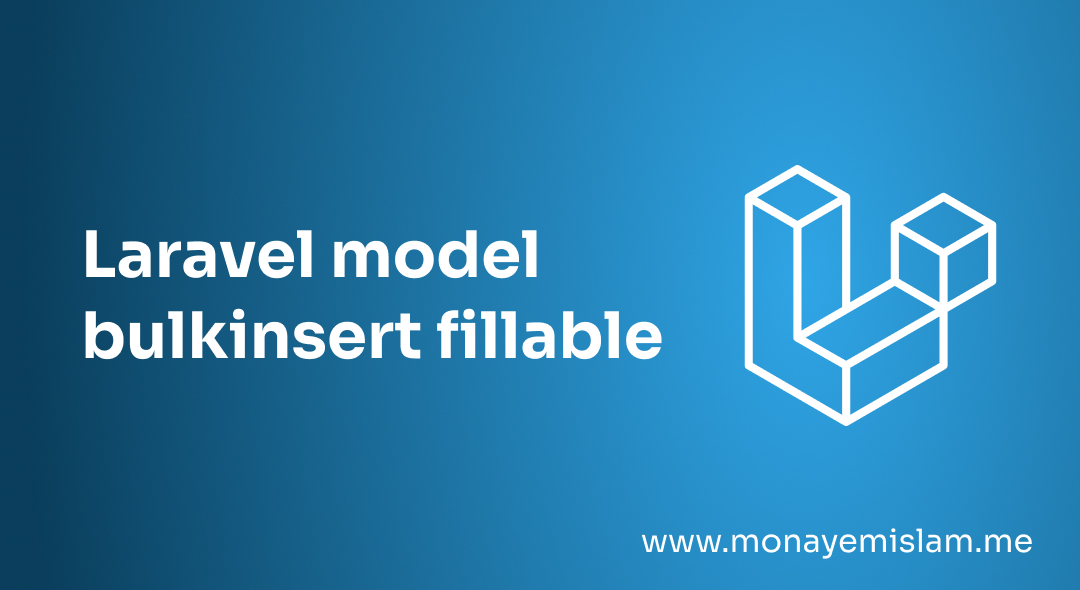Table of Contents
Common Causes
1. Incorrect Module Paths
2. Missing Dependencies
3. Case Sensitivity Issues
File systems on different operating systems handle case sensitivity differently. For instance, a file named MyComponent.vue and imported as myComponent.vue will work on a case-insensitive system but fail on a case-sensitive system like Linux.
4. Configuration Errors
Fix "Vite Rollup Failed to Resolve Import" Error Step by Step
1. Verify and Correct Module Paths
import MyComponent from './components/MyComponent.vue';
2. Install Missing Dependencies
package.json and are installed. Use the following command to install any missing dependencies:
npm install
3. Resolve Case Sensitivity Issues
4. Update Configuration Files
Review and update your vite.config.js and rollup.config.js files to ensure they are correctly configured. This includes setting up aliases correctly and ensuring that all necessary plugins are integrated properly.
Example vite.config.js:
import { defineConfig } from 'vite';
import vue from '@vitejs/plugin-vue';
export default defineConfig({
plugins: [vue()],
resolve: {
alias: {
'@': '/src',
},
},
});
5. Externalize Dependencies
If you want to prevent certain modules from being bundled, you can externalize them in the Rollup configuration. This is useful for dependencies that are not needed during the build process but are required at runtime.
Example vite.config.js:
export default defineConfig({
build: {
rollupOptions: {
external: ['vue'],
},
},
});
6. Use Plugins for Alias Resolution
@rollup/plugin-alias.
npm install @rollup/plugin-alias --save-dev
vite.config.js:
import alias from '@rollup/plugin-alias';
export default defineConfig({
plugins: [
alias({
entries: [
{ find: '@', replacement: '/src' },
],
}),
],
});
Conclusion
The “Vite Rollup failed to resolve import” error can stem from various issues, including incorrect paths, missing dependencies, case sensitivity problems, and misconfigurations. By systematically checking and correcting these areas, you can resolve the error and ensure a smooth build process. Proper project structure and configuration management are crucial for avoiding such errors in the future.
Frequently Asked Questions (FAQ)
Vite is a modern build tool that provides a faster and leaner development experience for web projects. It leverages native ES modules and uses Rollup for production builds.
During development, Vite uses a different bundler (esbuild) which might be more forgiving with paths and configurations. Rollup, used during the build process, is stricter and more prone to detect these issues.
Start by checking the paths in your import statements, ensuring all dependencies are installed, and reviewing your configuration files. Using tools like console logs or even temporarily hardcoding paths can help isolate the issue.
Yes, Rollup allows custom resolvers. You can write a plugin to handle specific resolution cases if needed.
Yes, Vite uses esbuild for development, which is faster but less strict, while Rollup is used for production builds and is more thorough in checking dependencies and paths.
By following the guidelines and solutions provided in this article, you should be able to effectively resolve the “Vite Rollup failed to resolve import” error and streamline your development and build processes (GitHub) (Netlify Support Forums).