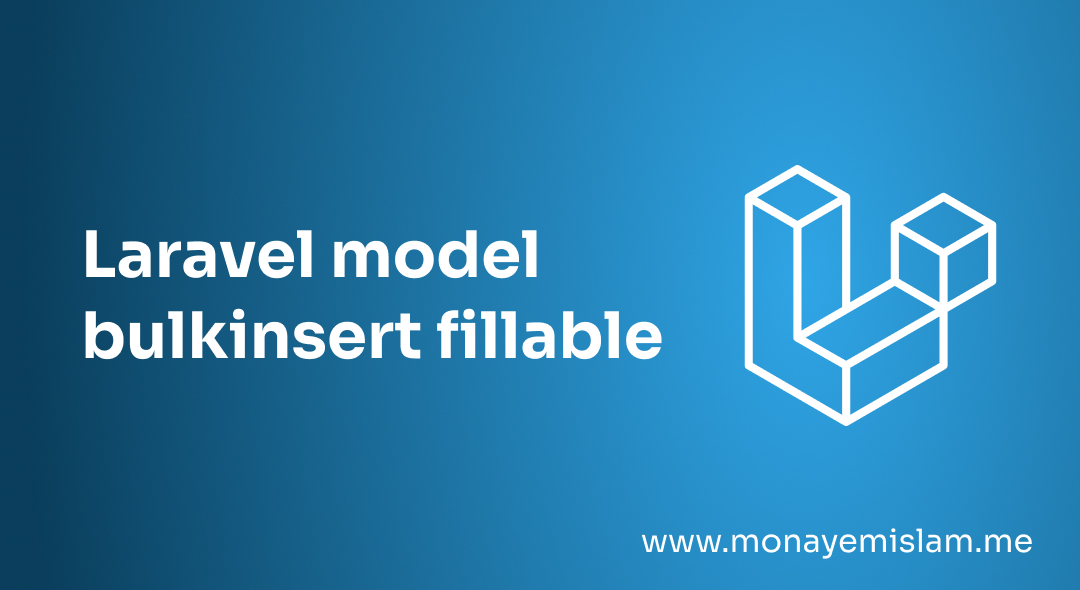How to clear Laravel logs can feel like an overwhelming task, but maintaining a Laravel application is much like tending to a digital garden. Just as a garden thrives when free of weeds, your Laravel app performs best when its log files are kept in check. Over time, these logs can grow unwieldy, consuming valuable server space and slowing down your application. But don’t worry—clearing out those logs is simpler than you might think.
In this guide, we’ll walk you through easy, effective methods to tidy up your Laravel logs, ensuring your application remains as smooth and efficient as ever. Ready to declutter? Let’s dive in!
Table of Contents
Why Clear Laravel Logs?
Before diving into the steps to clear Laravel logs, it’s essential to understand why this task is necessary:
- Performance Improvement: Large log files can slow down your application and consume significant server resources.
- Disk Space Management: Logs can quickly accumulate, leading to excessive use of disk space.
- Easier Debugging: Smaller log files make it easier to find and resolve issues.
- Security: Regularly clearing logs can prevent sensitive information from being exposed for long periods.
How to Clear Laravel Log: Step-by-Step Guide
Method 1: Manual Deletion
Step 1. Navigate to the Logs Directory
cd /path/to/your/laravel/project/storage/logs
Step 2: Delete Log Files
rm command to delete the log files. For example, to delete all log files:
rm *.log
Method 2: Using Artisan Command
Laravel’s Artisan command-line tool offers a more convenient way to clear logs. You can create a custom Artisan command to automate this process:
Step 1: Create Artisan Command
php artisan make:command ClearLogs
Step 2: Modify the Command
app/Console/Commands/ClearLogs.php and modify the handlemethod:
<?php
namespace App\Console\Commands;
use Illuminate\Console\Command;
use File;
class ClearLogs extends Command
{
protected $signature = 'logs:clear';
protected $description = 'Clear the log files';
public function __construct()
{
parent::__construct();
}
public function handle()
{
File::cleanDirectory(storage_path('logs'));
$this->info('Logs have been cleared!');
}
}
Step 3: Register the Command
app/Console/Kernel.php:
protected $commands = [
Commands\ClearLogs::class,
];
Step 4: Run the Command
php artisan logs:clear
Method 3: Scheduling Log Clearance
To automate the process of clearing logs, you can schedule the custom Artisan command to run periodically:
Open the Kernel File Open
app/Console/Kernel.php.Schedule the Command Add the following to the
schedulemethod:
protected function schedule(Schedule $schedule)
{
$schedule->command('logs:clear')->daily();
}
Method 4: Using Log Rotation
Laravel supports log rotation using third-party packages such as logrotate. This method is beneficial for production environments:
Install logrotate Install logrotate on your server (specific steps may vary depending on your server’s operating system).
Configure logrotate Create a logrotate configuration file for Laravel logs, typically located in
/etc/logrotate.d/laravel:
/path/to/your/laravel/project/storage/logs/*.log {
daily
missingok
rotate 14
compress
delaycompress
notifempty
create 640 root root
sharedscripts
postrotate
service apache2 reload > /dev/null
endscript
}
Conclusion
Managing log files is a critical aspect of maintaining a Laravel application. By regularly clearing Laravel logs, you can enhance your application’s performance, manage disk space efficiently, and simplify debugging tasks. Whether you prefer manual deletion, using Artisan commands, scheduling, or leveraging log rotation, implementing a consistent log management strategy is essential for the smooth operation of your Laravel projects.
By following the methods outlined in this guide, you can ensure that your Laravel application remains optimized, secure, and easy to maintain. Happy coding!