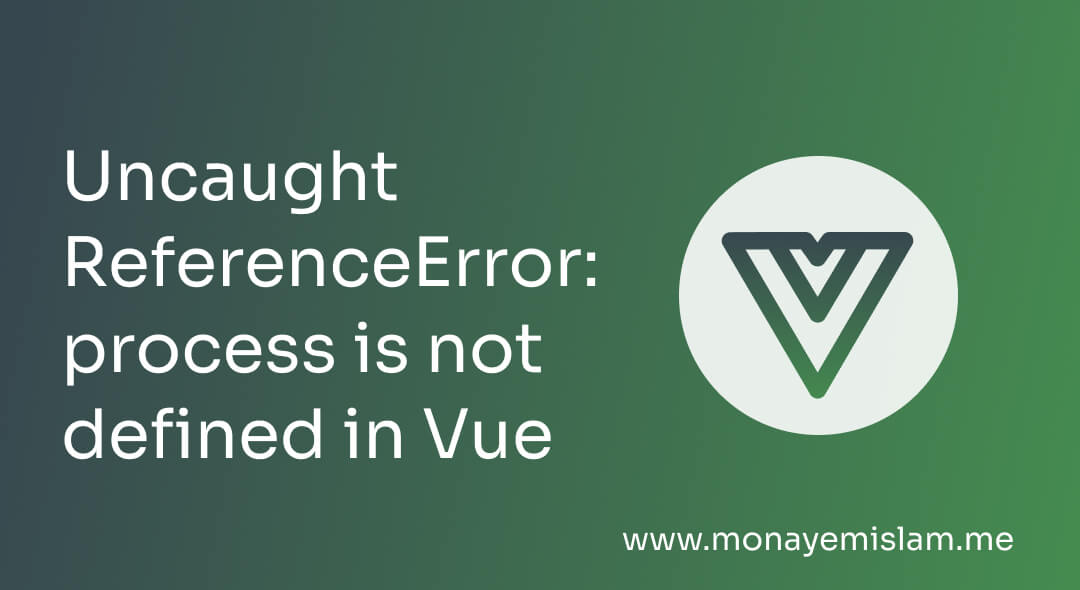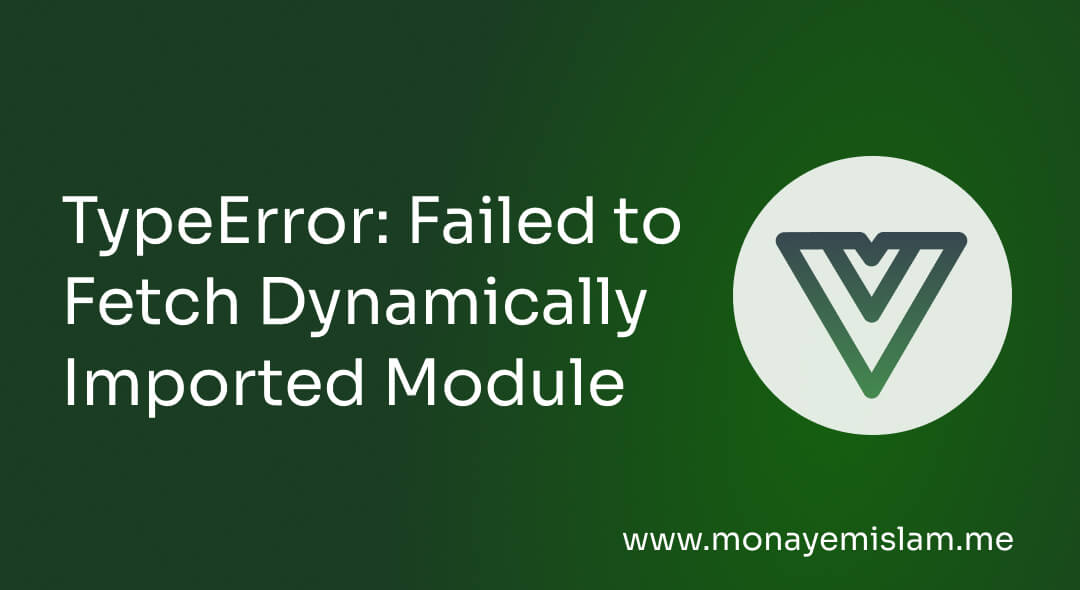Encountering the ‘Uncaught ReferenceError process is not defined in Vue’ error in your application can be quite frustrating. This error usually occurs when you try to use Node.js-specific global variables like process in a frontend context. In this guide, we will explain why this error happens and provide step-by-step solutions to fix it. By following these instructions, you can ensure your Vue.js application runs smoothly without encountering the ‘process is not defined’ error again.
Table of Contents
Understanding the Error
When using the v-for directive in Vue.js to render a list of elements, Vue requires each item in the list to have a unique key attribute. This key helps Vue efficiently update the DOM when the data changes. Without a unique key, Vue can’t track which items have changed, leading to performance issues and potential bugs.
How to Fix Uncaught ReferenceError process is not defined in Vue
1. Identify and Replace process Usage
2. Proper Use of Environment Variables
.env files. This method ensures that environment variables are correctly managed and accessible in your application. Example:
.env file in the root of your project:
VUE_APP_API_URL=https://api.example.com
console.log(process.env.VUE_APP_API_URL);
3. Configure Webpack
Example Webpack Configuration:
// vue.config.js
module.exports = {
configureWebpack: {
plugins: [
new webpack.DefinePlugin({
'process.env': {
NODE_ENV: JSON.stringify(process.env.NODE_ENV)
}
})
]
}
};
4. Use the DefinePlugin with Vue CLI
DefinePlugin to define environment variables globally. Example:
// vue.config.js
const webpack = require('webpack');
module.exports = {
configureWebpack: {
plugins: [
new webpack.DefinePlugin({
'process.env': {
NODE_ENV: JSON.stringify(process.env.NODE_ENV)
}
})
]
}
};
5. Update Dependencies
6. Address SSR (Server-Side Rendering) Issues
How to Solve Similar Errors
How Do I Fix Uncaught ReferenceError: is not defined?
- Check Variable Declaration: Ensure the variable is properly declared and initialized before use.
// Incorrect
console.log(myVar); // ReferenceError: myVar is not defined
// Correct
let myVar = 'Hello, World!';
console.log(myVar); // Output: Hello, World!
- Scope Issues: Verify that the variable is accessible within its scope.
function exampleFunction() {
let myVar = 'Hello, World!';
}
console.log(myVar); // ReferenceError: myVar is not defined
// Correct
let myVar = 'Hello, World!';
function exampleFunction() {
console.log(myVar); // Output: Hello, World!
}
exampleFunction();
- Typographical Errors: Make sure there are no typos in the variable name.
let myVar = 'Hello, World!';
console.log(myvar); // ReferenceError: myvar is not defined
// Correct
console.log(myVar); // Output: Hello, World!
How to Solve an "is not defined" Error?
var, let, or const before using them in your code.
// Incorrect
console.log(myVar); // ReferenceError: myVar is not defined
let myVar = 'Hello, World!';
// Correct
let myVar = 'Hello, World!';
console.log(myVar); // Output: Hello, World!
How Do I Fix a JavaScript Reference Error?
To fix a JavaScript reference error:
Identify the Missing Variable or Function: Ensure the variable or function is properly declared.
// Incorrect
myFunction(); // ReferenceError: myFunction is not defined
// Correct
function myFunction() {
console.log('Hello, World!');
}
myFunction(); // Output: Hello, World!
let myVar = 'Hello, World!';
console.log(myvar); // ReferenceError: myvar is not defined
// Correct
console.log(myVar); // Output: Hello, World!
// Incorrect (Browser environment)
console.log(process.env.NODE_ENV); // ReferenceError: process is not defined
// Correct (Using Vue.js environment variables)
console.log(process.env.VUE_APP_API_URL); // Output: https://api.example.com
Conclusion
By following these solutions, you can effectively resolve the ‘uncaught ReferenceError: process is not defined’ error in your Vue.js application and avoid similar issues in the future. Properly managing environment variables, configuring Webpack, and keeping your dependencies up to date are crucial steps to ensure your application runs smoothly.
Additionally, understanding common JavaScript reference errors and how to fix them will help you maintain a robust and error-free codebase.