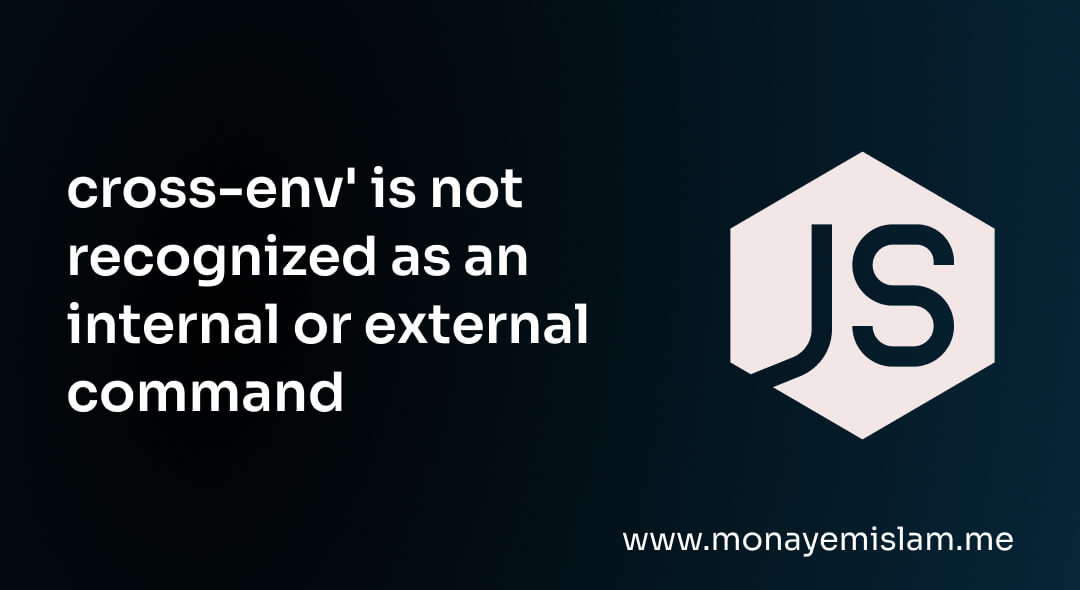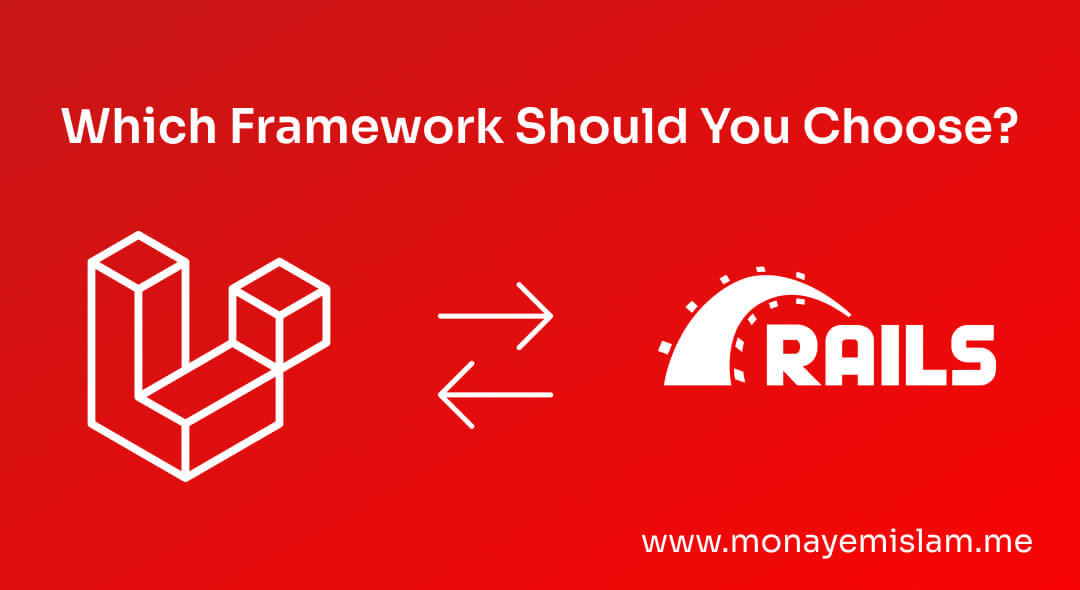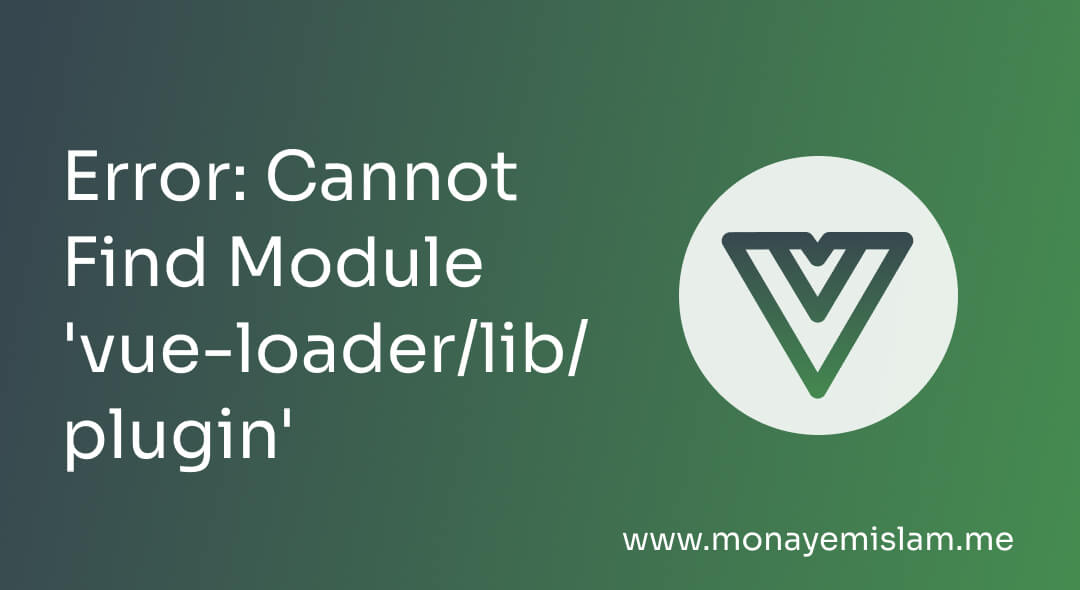Table of Contents
Understanding Dockerization for Vue.js
What are the advantages of Dockerizing Vue apps?
- Consistency: Ensures that your Vue.js app behaves the same way in development, testing, and production environments.
- Isolation: Prevents conflicts between dependencies and simplifies dependency management.
- Portability: Docker containers can run on any machine that supports Docker, making deployment straightforward.
Steps to Dockerize Your Vue.js Application
Set Up Docker
Create a Dockerfile
# Use official Node.js image
FROM node:14-alpine
# Set working directory
WORKDIR /app
# Install dependencies
COPY package*.json ./
RUN npm install
# Copy app files
COPY . .
# Build for production
RUN npm run build
# Expose the app port
EXPOSE 8080
# Command to run the app
CMD ["npm", "run", "serve"]
Build and Run Your Docker Image
docker build -t vue-app .
docker run -p 8080:8080 vue-app
Best Practices and Considerations
Environment Variables: Use environment variables to configure your Vue.js app inside Docker containers, enabling flexibility across different environments.
Networking: Docker containers can communicate with each other and the outside world through defined networking configurations.
Scaling: Consider container orchestration tools like Docker Swarm or Kubernetes for scaling and managing multiple Docker containers in production.
Final Words- Dockerize Vue App
Dockerizing your Vue.js application offers numerous benefits, including improved consistency, isolation of dependencies, and simplified deployment. By following these steps and best practices, you can enhance your development workflow and deployment efficiency.
Frequently Asked Questions (FAQ)
Dockerizing a Vue.js app involves creating a Dockerfile, defining dependencies, and building a Docker image.
Deploying involves building a Docker image, pushing it to a container registry, and orchestrating it with tools like Kubernetes.
Yes, Docker containers are platform-independent, allowing Vue.js apps to run consistently across various environments.