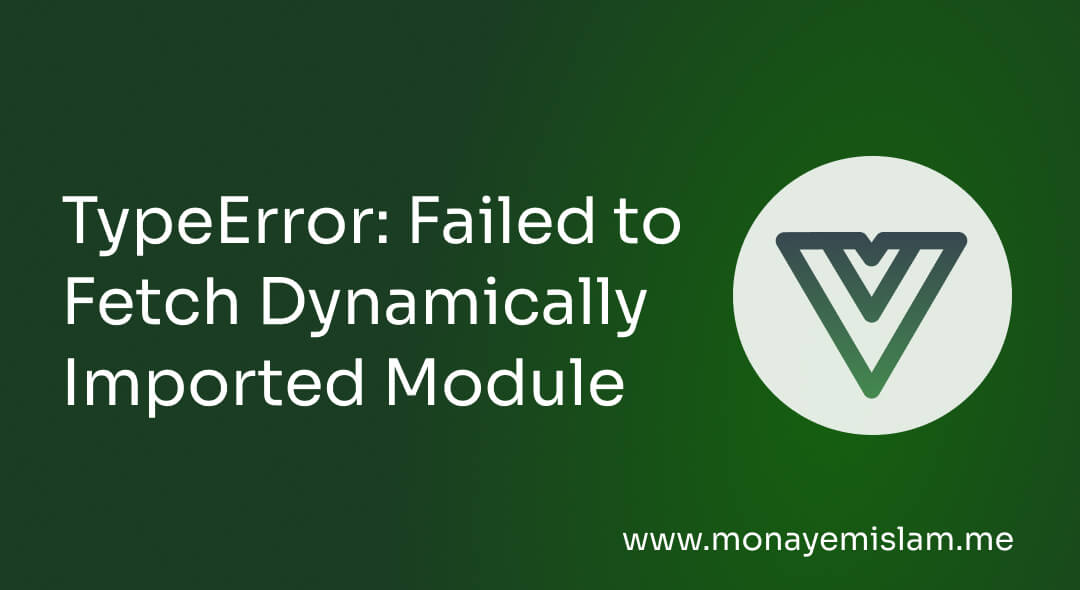Webpack is a powerful and popular module bundler for JavaScript applications. It plays a crucial role in modern web development by bundling all your JavaScript files into a single file or a set of files. However, developers often encounter various errors while setting up or running Webpack, one of which is the “Error: Cannot Find Module ‘webpack-cli/package.json’.” This error can be frustrating, especially for beginners, but it is usually straightforward to resolve with the right guidance. This article aims to provide a comprehensive guide to troubleshoot and fix this error.
Table of Contents
What Causes the "Error: Cannot Find Module 'webpack-cli/package.json'"?
The “Error: Cannot Find Module ‘webpack-cli/package.json'” typically occurs when Webpack CLI (Command Line Interface) is not installed correctly or is missing from your project. This error indicates that Webpack is trying to locate the ‘webpack-cli’ package, but it cannot find the required package.json file for the module. Several factors can contribute to this issue:
- Incorrect Installation: The
webpack-climight not have been installed properly or at all. - Version Mismatch: There might be a version incompatibility between Webpack and
webpack-cli. - Configuration Issues: Misconfiguration in the project’s
package.jsonfile can lead to this error. - File Corruption: Corrupted files or directories within the
node_modulescan cause the module to be undetectable.
Step-by-Step Guide to Resolve the Error
1. Verify Installation of Webpack and Webpack CLI
First, ensure that both Webpack and Webpack CLI are installed in your project. You can do this by running the following command in your project’s root directory:
npm list webpack webpack-cli
npm install --save-dev webpack webpack-cli
2. Check the package.json File
webpack and webpack-cli are listed as dependencies in your package.json file. Your package.json should include entries like:
"devDependencies": {
"webpack": "^5.0.0",
"webpack-cli": "^4.0.0"
}
3. Clean the node_modules Directory and Reinstall Dependencies
node_modules directory. To resolve this, you can delete the node_modules directory and the package-lock.json file, and then reinstall the dependencies:
rm -rf node_modules package-lock.json
npm install
4. Update Webpack and Webpack CLI
npm install --save-dev webpack@latest webpack-cli@latest
5. Check for Global Installation Conflicts
npm list -g webpack webpack-cli
npm uninstall -g webpack webpack-cli
6. Verify Your Build Scripts
"scripts": {
"build": "webpack --config webpack.config.js"
}
7. Check for typos and Path Issues
8. Use npx to Run Webpack
npx which runs binaries from your project’s node_modules:
npx webpack
Final Thoughts
The “Error: Cannot Find Module ‘webpack-cli/package.json'” is a common issue that can disrupt the development workflow. However, by following the steps outlined in this guide, you can effectively troubleshoot and resolve this error. Ensuring proper installation, updating dependencies, and verifying configurations are key actions that can prevent this error from occurring.
Frequently Asked Questions (FAQ)
If the error persists, consider checking for specific issues related to your project’s configuration or seeking help from the Webpack community or forums.
By addressing these common causes and following the provided solutions, you can resolve the “Error: Cannot Find Module ‘webpack-cli/package.json'” and continue with your development tasks smoothly.