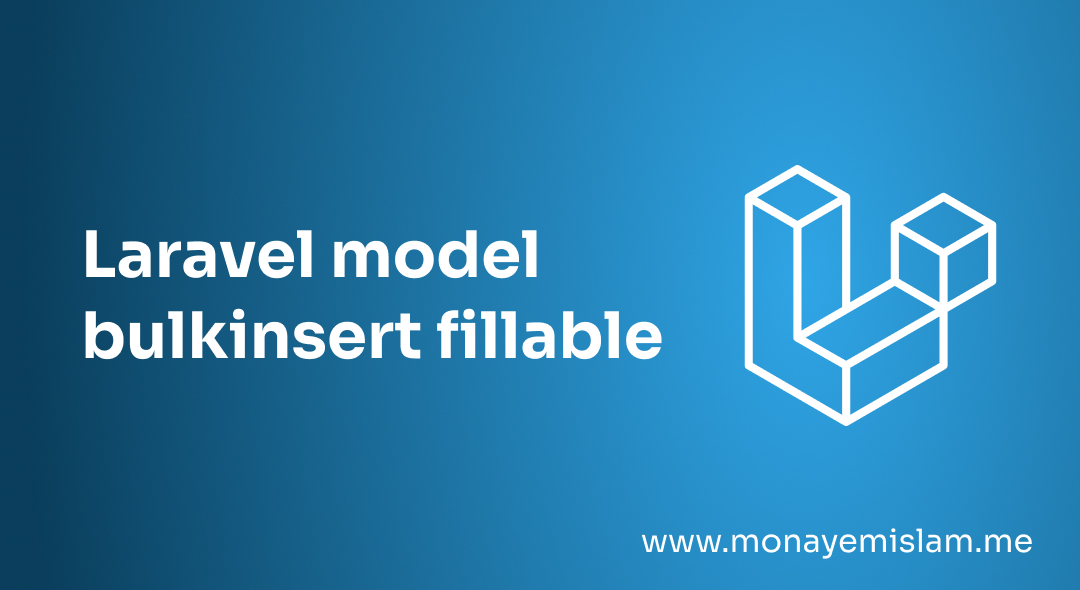Vue 3 introduces several powerful features to enhance reactive programming, and one of the most useful among them is the ability to watch props. Understanding how to effectively utilize the watch function with props can significantly improve your application’s reactivity and performance.
In this guide, we’ll delve into everything you need to know about “Vue 3 watch props,” including its syntax, usage, and best practices.
Table of Contents
What are Props in Vue 3?
Props are custom attributes that you can register on a component. When a value is passed to a prop attribute, it becomes a property on that component instance. Props allow you to pass data from a parent component to a child component, making them a crucial part of data flow in Vue 3 applications.
How to Declare Props in Vue 3
To declare props in a Vue 3 component, you use the props option in the component definition:
export default {
props: {
myProp: {
type: String,
required: true
},
anotherProp: {
type: Number,
default: 0
}
}
};
In this example, myProp is a required string prop, while anotherProp is an optional number prop with a default value of 0.
Why Watch Props in Vue 3?
Watching props in Vue 3 is essential when you need to perform side effects or trigger specific actions when the prop values change. This is particularly useful for:
- Data synchronization: Keeping data synchronized across different components.
- Performing computations: Running computations or processing data based on prop changes.
- Triggering updates: Initiating component updates when props change, such as fetching new data or updating the UI.
How to use Vue 3 Watch Props
To watch props in Vue 3, you use the watch function inside your component’s setup function. The watch function allows you to react to changes in reactive data sources, including props.
Basic Syntax
import { defineComponent, watch } from 'vue';
export default defineComponent({
props: {
myProp: {
type: String,
required: true
}
},
setup(props) {
watch(() => props.myProp, (newVal, oldVal) => {
console.log('myProp changed from', oldVal, 'to', newVal);
// Perform your side effects here
});
return {};
}
});
Detailed Explanation
- Import the necessary functions: Import
defineComponentandwatchfrom ‘vue’. - Define your props: Use the
propsoption to define the props your component expects. - Setup function: Inside the
setupfunction, use thewatchfunction to monitor changes toprops.myProp. - Watch callback: The callback function receives the new value and old value of the prop, allowing you to perform actions based on these changes.
How to Watch Multiple Props
import { defineComponent, watch } from 'vue';
export default defineComponent({
props: {
firstProp: String,
secondProp: Number
},
setup(props) {
watch(
() => [props.firstProp, props.secondProp],
([newFirstProp, newSecondProp], [oldFirstProp, oldSecondProp]) => {
console.log('firstProp changed from', oldFirstProp, 'to', newFirstProp);
console.log('secondProp changed from', oldSecondProp, 'to', newSecondProp);
// Perform your side effects here
}
);
return {};
}
});
How to Watch Nested Props
import { defineComponent, watch } from 'vue';
export default defineComponent({
props: {
nestedProp: {
type: Object,
required: true
}
},
setup(props) {
watch(
() => props.nestedProp.subProperty,
(newVal, oldVal) => {
console.log('nestedProp.subProperty changed from', oldVal, 'to', newVal);
// Perform your side effects here
}
);
return {};
}
});
Watching with Immediate and Deep Options
Vue 3’s watch function also supports immediate and deep options:
- Immediate: Executes the watch callback immediately upon initial rendering.
- Deep: Watches nested properties within an object.
import { defineComponent, watch } from 'vue';
export default defineComponent({
props: {
complexProp: {
type: Object,
required: true
}
},
setup(props) {
watch(
() => props.complexProp,
(newVal, oldVal) => {
console.log('complexProp changed', newVal);
// Perform your side effects here
},
{ deep: true, immediate: true }
);
return {};
}
});
Best Practices for Vue 3 Watch Props
- Minimize Side Effects: Keep the logic within the
watchcallback minimal to avoid performance issues. - Debounce Expensive Operations: If watching a prop triggers an expensive operation (like an API call), consider debouncing or throttling to improve performance.
- Handle Cleanup: If the
watchcallback sets up listeners or intervals, ensure they are properly cleaned up to avoid memory leaks. - Use Computed Properties When Appropriate: Sometimes, using computed properties can be a better alternative to
watch, as they are more performant and easier to reason about. - Type Safety: If you’re using TypeScript, ensure your props and watch callbacks are properly typed to catch errors at compile time
Final Words
Understanding how to effectively use “Vue 3 watch props” is crucial for creating dynamic and responsive Vue 3 applications. By following the best practices and utilizing the watch function, you can enhance the reactivity and performance of your components. Whether you are synchronizing data, performing computations, or triggering updates, watching props in Vue 3 offers a robust solution to manage changes efficiently.
By implementing these strategies, you can ensure your Vue 3 application remains performant and maintainable, leveraging the full potential of Vue 3’s reactivity system.