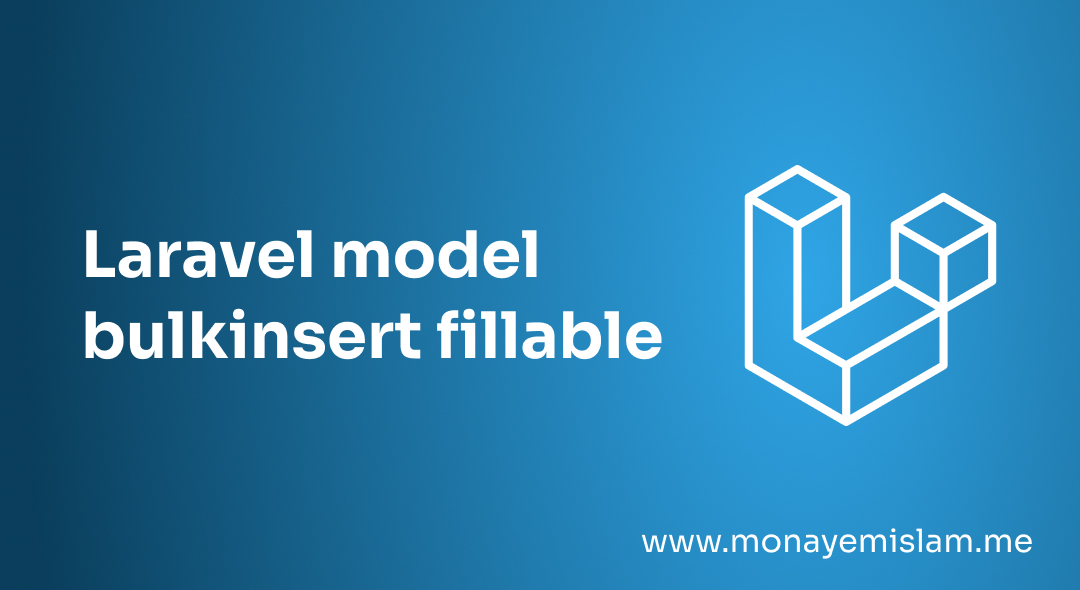Laravel Herd v1.11 is a modern local development environment built specifically for Laravel projects. Its main goal is to provide an efficient, fast, and seamless development experience while minimizing the configuration and management headaches developers typically face.
This guide will cover the most important aspects of Laravel Herd v1.11, from installation and configuration to performance optimization and deployment. With this knowledge, developers can focus more on building applications and less on managing their environments.
Table of Contents
Laravel Herd v1.11 Features: What’s New?
Overview of New Features in Laravel Herd v1.11
Laravel Herd v1.11 is packed with several key improvements designed to make local development smoother and faster. Here are the most impactful new features:
Significant Performance Gains: Version 1.11 has been optimized to reduce overhead and make local environments more responsive. Page loads are faster, and developers will notice shorter response times when running Laravel applications.
Improved Memory Management: This version uses system resources more efficiently, ensuring that even large-scale applications run smoothly in your local environment.
Better Stability: The new release fixes several bugs that existed in prior versions, offering a more reliable experience, especially for developers managing multiple Laravel projects.
Project Switching Efficiency: For developers managing more than one Laravel project, Laravel Herd now allows you to switch between projects without reconfiguring databases or dependencies. This is a big time-saver for anyone juggling multiple codebases.
Overview of New Features in Laravel Herd v1.11
Laravel Herd v1.11 addresses several bugs that previously caused performance degradation and application crashes. For instance, developers working with large data sets or handling complex database queries will appreciate the new optimizations that prevent timeouts and memory leaks.
The stability improvements are particularly beneficial for those working in teams, where having a reliable and consistent environment is critical to avoiding setbacks and delays in development.
Installation Guide for Laravel Herd v1.11
Prerequisites for Laravel Herd v1.11
Before you start the installation, ensure your system meets the following requirements:
- Operating System: Laravel Herd supports macOS, Windows, and Linux. It works best on macOS due to its deep integration with the system’s Unix-based architecture, but it also functions well on Windows and Linux using Windows Subsystem for Linux (WSL) or native Linux support.
- PHP Version: You need PHP 7.4 or above installed on your system.
- Composer: Laravel Herd relies on Composer for dependency management, so make sure it’s installed globally.
Step-by-Step Installation Process
The installation process for Laravel Herd v1.11 is straightforward. Follow these steps to get it running on your system:
Download Laravel Herd: Head to the official Laravel Herd website and download the latest release for your operating system.
Run the Installer: For macOS users, the installation file comes in the form of a
.dmgpackage. Simply drag and drop the application into your Applications folder. For Windows and Linux, follow the specific setup instructions for your OS.Configure Herd: Once installed, open a terminal and type
herd init. This command will initialize the Laravel Herd environment and create the necessary configuration files.Verify Installation: Type
herd --versionin your terminal to ensure that Laravel Herd is installed properly and is running the latest version.
Troubleshooting Common Installation Issues
Here are a few common issues you might encounter during installation and their fixes:
- PHP Version Conflict: If you get a version mismatch error, ensure that the correct PHP version is set globally using tools like
phpbreworHomebrew. - Permission Denied Error: On Linux or macOS, you might need to adjust file permissions. Use
sudoto run installation commands if you face permission issues. - Missing Dependencies: If Herd refuses to run, make sure dependencies like Composer and Homebrew (for macOS) are installed correctly. Reinstall them if needed.
Setting Up Your Laravel Development Environment
Configuring Laravel Herd for Your Project
1. Navigate to Your Laravel Project:
cd /path/to/your/laravel/project
2. Start Laravel Herd
herd up
3. Database Setup
4. Start Developing
localhost:8000 in the address bar. Connecting with IDEs
PHPStorm:
Visual Studio Code
settings.json file to configure the terminal to work with Laravel Herd. Also, you can install the Laravel extension pack for enhanced coding features like auto-completion and debugging. Step-by-Step Installation Process
The installation process for Laravel Herd v1.11 is straightforward. Follow these steps to get it running on your system:
Download Laravel Herd: Head to the official Laravel Herd website and download the latest release for your operating system.
Run the Installer: For macOS users, the installation file comes in the form of a
.dmgpackage. Simply drag and drop the application into your Applications folder. For Windows and Linux, follow the specific setup instructions for your OS.Configure Herd: Once installed, open a terminal and type
herd init. This command will initialize the Laravel Herd environment and create the necessary configuration files.Verify Installation: Type
herd --versionin your terminal to ensure that Laravel Herd is installed properly and is running the latest version.
Troubleshooting Common Installation Issues
Here are a few common issues you might encounter during installation and their fixes:
- PHP Version Conflict: If you get a version mismatch error, ensure that the correct PHP version is set globally using tools like
phpbreworHomebrew. - Permission Denied Error: On Linux or macOS, you might need to adjust file permissions. Use
sudoto run installation commands if you face permission issues. - Missing Dependencies: If Herd refuses to run, make sure dependencies like Composer and Homebrew (for macOS) are installed correctly. Reinstall them if needed.
Managing Laravel Applications with Laravel Herd
How Laravel Herd Handles Multiple Projects
Managing multiple Laravel projects with Laravel Herd is straightforward, thanks to its efficient project management capabilities.
Switching Between Projects: Use the command
herd switchfollowed by your project name to instantly switch environments. This allows you to work on multiple projects without having to stop and reconfigure your local development environment.Managing Dependencies: Laravel Herd ensures that all your project-specific dependencies are handled properly. You can install dependencies for one project while working on another without conflict. To update dependencies, use the
composer updatecommand inside the project directory.Running Multiple Projects Simultaneously: If you need to run multiple Laravel projects simultaneously, you can spin up each one in a separate terminal window. Laravel Herd will handle the port management and resource allocation automatically.
Running and Debugging Laravel Applications
Running a Laravel application on Laravel Herd is easy. Simply use the herd up command inside your project directory, and your application will be served at localhost:8000.
For debugging, Laravel Herd provides seamless integration with Laravel’s built-in debugging tools like Telescope and LogViewer. Here’s how to enable and use them:
- Telescope: If you’ve installed Laravel Telescope in your project, you can access it by visiting
localhost:8000/telescopeto view queries, requests, and logs in real time. - LogViewer: You can install LogViewer via Composer and use it to monitor your logs in real time from a web-based interface.
Performance Tuning with Laravel Herd v1.11
Optimizing Local Development
1. Increase Memory Allocation
herd.json configuration file. This allows your local environment to handle larger workloads without crashing or slowing down.
{
"memory_limit": "512M"
}
2. Enable OPCache
3. Adjust Timeout Settings
Caching and Database Optimization
Laravel Herd v1.11 includes built-in support for Laravel’s cache features, which allow you to test your application in a real-world environment without needing to deploy it to production. You can use Redis or Memcached as your local cache driver by installing the respective extension and configuring it in the .env file.
Similarly, database performance can be improved by enabling query caching. Laravel Herd automatically handles query logging, but you can manually optimize SQL queries in your application by indexing frequently accessed tables or optimizing Eloquent queries.
Deploying Laravel Applications from Herd
Prepping for Deployment
1. Environment Variables
.env file, particularly for services like databases and cache drivers. 2. Optimize Your Application
php artisan optimize and php artisan config:cache will compile configurations and optimize routes. 3. Test on Herd
Deployment to Hosting Providers
1. Export Project
.gitignore. 2. Set Up Remote Database
.env file point to the production database. 3. Push to Remote Server
heroku login
git push heroku main
heroku run php artisan migrate
Troubleshooting Laravel Herd v1.11
Common Errors and Fixes
1. Application Fails to Start
herd logs. This will provide more details on what went wrong, whether it’s a missing PHP extension or a database connection error. 2. Port Conflicts
herd up --port=8080. 3. Database Not Connecting
.env file contains the correct credentials, and that the database is running. Use herd mysql start to start the MySQL service. Monitoring Logs and Performance
herd logs command to get real-time output from your application’s log files, helping you troubleshoot issues without needing to dig through multiple log files manually. Advanced Features of Laravel Herd v1.11
Advanced Configuration Options
For developers who want more control, Laravel Herd offers various advanced configuration options. You can modify the herd.json file in your project root to set custom memory limits, adjust timeout values, or change the PHP version Laravel Herd uses.
For example, to increase the memory limit, you can modify the herd.json file like this:
{
"memory_limit": "1024M",
"php_version": "8.0"
}
Integrating with Cloud and Remote Services
Laravel Herd makes it easy to integrate your local development environment with remote services like AWS S3 for file storage or Redis for caching. You can install the necessary PHP extensions and configure your .env file to connect to these services just as you would in a production environment.
Here’s an example of how you might set up AWS S3 in your .env file:
AWS_ACCESS_KEY_ID=your-access-key
AWS_SECRET_ACCESS_KEY=your-secret-key
AWS_DEFAULT_REGION=your-region
AWS_BUCKET=your-bucket-name
Community Support and Resources
Official Laravel Herd Documentation
Laravel Herd’s official documentation is an invaluable resource for developers of all skill levels. It covers installation, configuration, troubleshooting, and even advanced usage topics. You can access the official documentation here.
Online Communities and Forums
For additional support, Laravel Herd has a strong community presence. Platforms like Laravel.io, Stack Overflow, and Reddit’s r/laravel forum are great places to ask questions, share knowledge, and engage with other Laravel Herd users.
Future Roadmap and Updates
Expected Features in Future Releases
The Laravel Herd team is constantly working to improve the tool. Some of the features to expect in future releases include:
- Improved Docker Integration: Deeper Docker support will allow developers to containerize their Laravel Herd environment more efficiently.
- Better Cross-Platform Support: Future releases aim to provide better integration for Windows users, particularly those using WSL.
Contributing to Laravel Herd Development
Pricing
| Herd Basic | Herd Pro | Herd Teams |
|---|---|---|
Free
|
$99
|
$299
|
| Pricing noted as of September 15, 2024 | ||
Final Thoughts
Laravel Herd v1.11 is an essential tool for any Laravel developer looking to streamline their local development process. From its improved performance to seamless project management, Laravel Herd takes the complexity out of local Laravel development, allowing you to focus on writing code rather than managing your environment. Whether you’re working on a large-scale application or juggling multiple projects, Laravel Herd is designed to enhance your workflow and boost productivity.
Frequently Asked Questions (FAQ)
Laravel Herd is a fast, lightweight development environment tailored specifically for Laravel projects. It differs from Homestead and Valet by offering better performance, easier setup, and simpler project management.
Yes, Laravel Herd supports Windows, macOS, and Linux. For Windows users, it’s recommended to use Windows Subsystem for Linux (WSL) to achieve better performance.
To migrate an existing Laravel project, navigate to your project directory and run herd up. Laravel Herd will handle all the necessary configuration for you.
Yes, Laravel Herd is optimized for handling large-scale applications. Its performance features and ability to manage multiple projects make it ideal for bigger applications.
You can optimize Laravel Herd by increasing memory allocation, enabling OPCache, and using advanced caching methods like Redis to speed up application performance.